Aramex Couriers Live Pricing
Courier Integrations do not work unless you have a live site.
Live pricing quotes the best price for any destination to the customer, based on a single depot shipping point.
This feature is separate to the Aramex Order Fulfilment plugin, and requires a premium hosting plan to be enabled.
Enabling Aramex Live Pricing
If you are on the correct plan you can add Aramex live pricing via the FREIGHT options tab in the E-COMMERCE area. You can find it in the Live Pricing Integrations area on the freight page.
It will then be added as one of the freight options available for customers to choose.
You can configure additional freight options such as standard or international postage, or collection options as needed.
You can add additional freight fees to this freight rule if you like for handling and wrapping costs.
Setting up your Aramex Live Pricing
To configure your live pricing integration, click the green edit icon to the right of the Aramex NZ freight option.
You will then be able to add your Aramex settings via the Fastway Real Time Pricing - API Options section.
Adding your API key
Our live pricing option uses the Fastway Couriers pricing API.
If you are using our Aramex Order Fulfilment Plugin, this may be a separate API key. Consult with Aramex regarding the correct API Key to use for the Fastway Couriers pricing API.
Support for this API is chargeable.
Please note support for this API is chargeable. Please ensure your API key is valid if you experience issues setting up.
Please consult with your Aramex rep to ensure the key is good. If you get an error during checkout saying the key is no good, then the key is not valid, and you should again approach your Aramex rep or Fastway API support person.
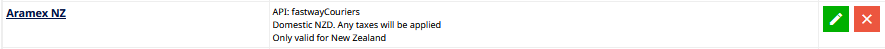
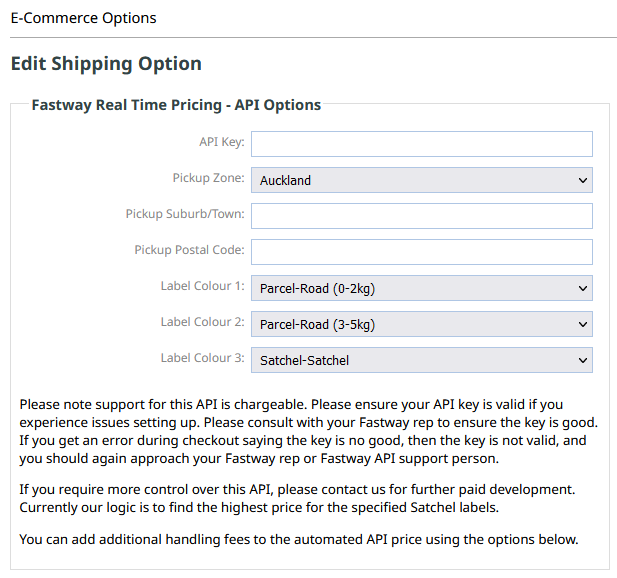
Additional information on API Options
Enter the API key obtained from Aramex into the API Key box.
Enter the location details for the store or warehouse where the pickup will be made under "Pickup Zone", "Pickup Suburb/Town", and "Pickup Postal Code".
Label colour options are selected by default to find the lowest price labels from the available freight options.
Advanced users can select their own label preferences. Freight pricing is calculated based on selected label preference in the order of Label Colour 1, Label Colour 2, then Label Colour 3.
Aramex pricing is calculated based on the total shipping weight, the store location and the delivery details the customer will be entering. This means to accurately calculate shipping, your products should have a set weight. To set the weight for your products, edit the product, then click "Price" in the grey buttons at the top right. In the "Freight / Weight" section, set the "Freight Weight" for the product.
More From This Section
FAQ Topics
Building your site
Advanced Page Types
E-Commerce
- Shopping Basics
- Category Management
- Products
- Product Options
- Layout and Formatting
- Payment Options
- Processing Orders
- Advanced Ecommerce
- Product Pricing, Currencies
- Plugins
- Wholesale
- Bookings Management System
- Freight - Couriers
- Stock & Quantities
- Vouchers, Discounts, Loyalty Points
- Selling Photos / Prints
- Shopping Cart Add-on Page types
- Advanced APIs / Add ons
- Point of Sale (POS)
- Reports
- Orders / Invoices

