Vendor Pages - Allow members to upload and manage their own products
Note: These are advanced page types and no free support is provided. Consultancy rates apply for support.
Vendor Self Management
We have added a range of features where vendors can manage them selves. For example in a collaborative craft studio. Or a collection of vouchers for different vendors.
- Vendors can add their own products. These can be physical goods or vouchers.
- Vendors can view vouchers sold and mark vouchers as redeemed.
- Vendors can view order history and compare this to the proceeds of sale. Web master to manage the proceeds of sale distribution manually, via reports in our reports area.
These features require that this page is password protected to a level of General Member or higher.
You can either make this a password protected page in the main menu, which will provide it's own login box. Or you can hide it from the main menu, include in the members menu, and then provide a general purpose login box on your website template, or in the menu.
Vendor page types available
Vendor Products
Vendors can add their own products products. Products remain hidden until the webmaster makes them public. Thereafter the vendor can manage the details of the product.
Vendor Orders
Vendors can monitor a history of orders of their products sold, containing the portion of the order containing only their products. This area may be extended to offer vendor to fulfil orders.
Vendor Order Summary
Vendors can monitor a summary of recent orders of their products sold, containing the portion of the order containing only their products. This report is designed for high volume sales
Vendor Vouchers Create
Vendors can add/edit their own voucher products. The assumption is the webmaster is retailing vouchers on behalf of their vendors.
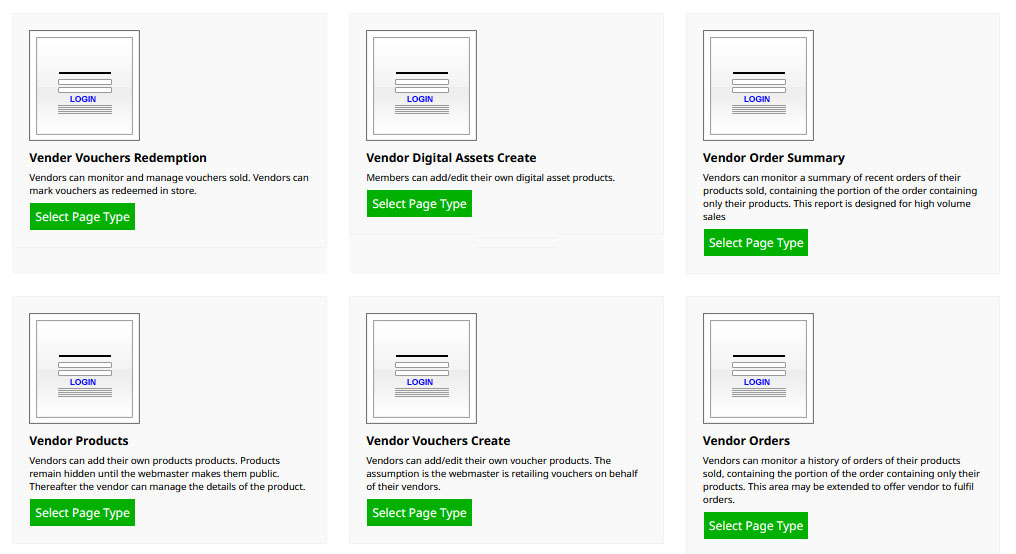
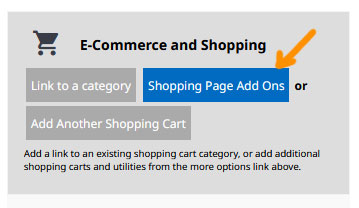
Vender Vouchers Redemption
Vendors can monitor and manage vouchers sold. Vendors can mark vouchers as redeemed in store.
Vendor Digital Assets Create
Members can add/edit their own digital asset products.
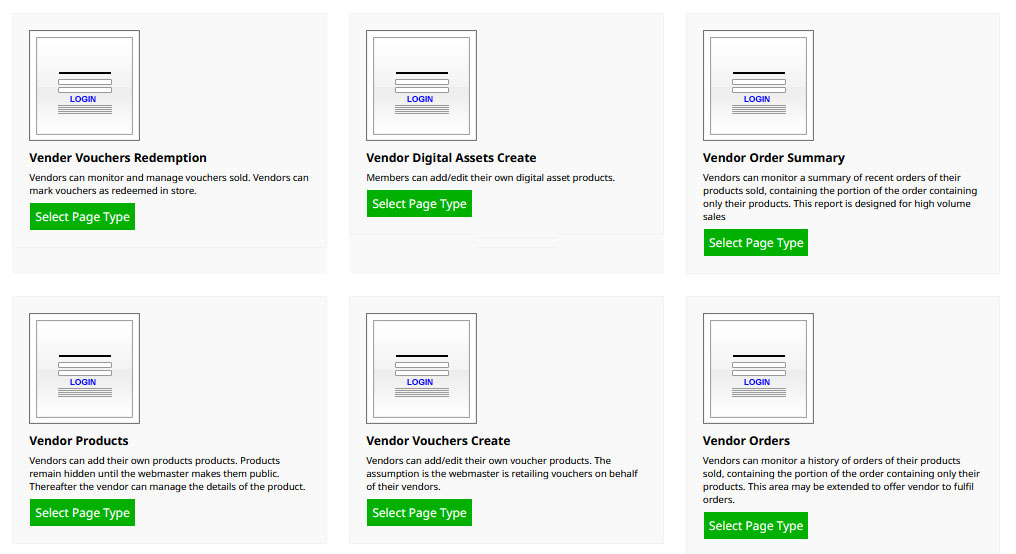
Where to add Vendor Pages
You can add vendor pages to via the ADD PAGES > SHOPPING PAGE ADD ONS
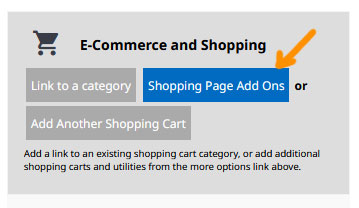
More From This Section
Learn about our affiliate management system here
By default, custom checkout fields appear in an unsorted order when appearing on invoices. You are able to force the order using the following hidden field.
Understand the stock management process deeply for fast selling items.
You can view the history of automated emails sent to a customer or for an order.
Learn about importing products from CSV
You can export Product data from your shopping cart in CSV format.
You can specify 6 extra product fields that will appear as filter options in the advanced search option.
You can add enquiry forms to your product pages with a click of a button
The content management system logs product enquiries in multiple areas
Within the Enquiries / CRM section of the CMS you can create pre-set responses to be inserted into your replies.
You can now add products to a closed order.
You can now create orders via an Excel spreadsheet upload.
Before you can issue a refund, you need to issue the credits. Either a discount, or a stock item return...
You can add vendor-only pages to allow members to upload and manage their own products a view orders
Learn more about how to setup an art gallery with exhibitions and artists
You can either set specifications via the More Text > Specifications area or via a Custom table format
You can create Gift Packs or Recipe products which will track stock for individual items sold
Prevent checkout continuing, until customer has added enough items to their cart to match the required threshold.
Custom calcs is an optional plugin that can be used to calculate a complex manufacturing cost, using all sorts of interesting formulas.
Using the p_minLevelForSee column you can restrict who can view the products imported.
Sample of rep setup for internal use.
FAQ Topics
Building your site
Advanced Page Types
E-Commerce
- Shopping Basics
- Category Management
- Products
- Product Options
- Layout and Formatting
- Payment Options
- Processing Orders
- Advanced Ecommerce
- Product Pricing, Currencies
- Plugins
- Wholesale
- Bookings Management System
- Freight - Couriers
- Stock & Quantities
- Vouchers, Discounts, Loyalty Points
- Selling Photos / Prints
- Shopping Cart Add-on Page types
- Advanced APIs / Add ons
- Point of Sale (POS)
- Reports
- Orders / Invoices

