Hiding default page headings
When you add a new page button, the button name can become the Page Title and also give the document a file name by firstly naming the menu button, and then clicking inside the page heading box and file name box... this is of course optional, you can have a completely different heading and file name by simply typing it in.
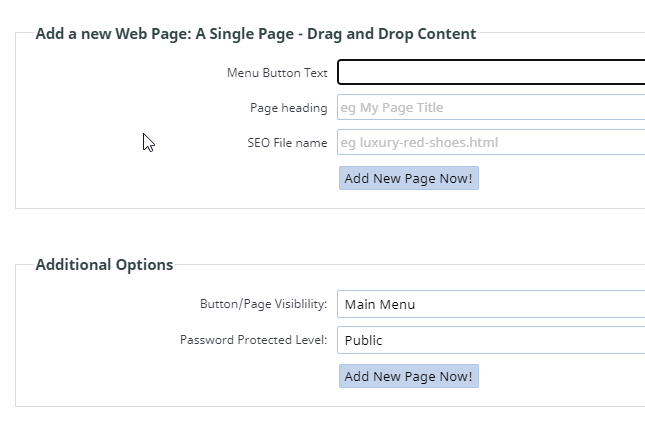
To delete or rename this heading
- Edit the web page with the heading you want to change
- Choose the small OPTIONS tab at the top-right of the editor window
- Enter the new Page Heading or Menu Button Text you want. Remember not to change the filename of a page on a live site.


Changing Headings in bulk
You can change headings in bulk via the SEO > OPTIMISE WEB PAGES META TAGS area
This will list all your pages on one screen where you can edit the headings (and other meta information)
More From This Section
The CMS broadly speaking has two page types - editable content pages and templated pages e.g. shopping pages
This example shows you how to add a new web page to your existing website
How do I remove a page?
You can drag-drop reorder your pages (menu buttons) in the CMS. For example, to move a menu button (page) into a sub menu, or to move a submenu button up to the main menu. All the pages of your website are presented in a collapsible tree format.
You can duplicate a page via the OPTIONS tab when editing a page.
How do I make a page hidden? Whats the different between hidden from menu and hidden from everyone? How hidden are the pages?
How to restrict who can view a Page.
Via the Page Options you can choose to keep the page accessible, but hide the page content for a period of time. You can also replace the content with a custom message while hidden.
We have a large selection of pre-formatted pages ready to go for whatever purpose you might need. Here is an explanation of some of the most useful
How do you choose which page appears when someone arrives at your site?
An overview of the options available when using a blog page
News pages are the standard Information page type that allows you post detailed news posts with an index page providing a date, summary and optional thumbnail image
Submenu page types are great for keeping pages organised under a single page, keep track of changes as they are made
How to create custom form pages
Here is a brief introduction to single plain pages - the general purpose workhorse of many websites.
When you add a new page button, the button name automatically becomes the Page Title. To delete or rename this title...
If you want to change the layout of a page there are a couple of places to do it
You can set the number of thumbnails or list items to show on Gallery, News, Blog, Ecommerce pages via the page options area.
FAQ Topics
Building your site
Advanced Page Types
E-Commerce
- Shopping Basics
- Category Management
- Products
- Product Options
- Layout and Formatting
- Payment Options
- Processing Orders
- Advanced Ecommerce
- Product Pricing, Currencies
- Plugins
- Wholesale
- Bookings Management System
- Freight - Couriers
- Stock & Quantities
- Vouchers, Discounts, Loyalty Points
- Selling Photos / Prints
- Shopping Cart Add-on Page types
- Advanced APIs / Add ons
- Point of Sale (POS)
- Reports
- Orders / Invoices

