Bulk Product Pricing Updates
You can do bulk updates to the Product settings using "Bulk Product Pricing" option. This option is for the use of Advanced users and it is advised you backup the product data before making changes as the changes made using this option are irreversible.
To make bulk product updates in your shopping pages
- Click the Products button from the left menu to give you access to your Catalogue/Shopping cart. (Or eCommerce > Edit Products)
- Click Bulk Updates in the right-hand sidebar to access these choices:
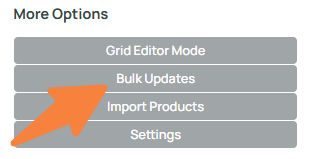

The following bulk update options are available. Choose the options, enter the values and click on "Process" to process the desired bulk update option.
- Increase or decrease of all product pricing (Checkout, Bulk, Member pricing) by certain percentage or amount inclusive or amount exclusive of GST.
- Increase or decrease of a selected product pricing by certain percentage or amount inclusive or amount exclusive of GST.
- Setting up a fixed amount value based on the price entry format to the selected product pricing.
- Setting up a fixed value to the selected stock option.
- Enabling/Disabling the selected option for all products.
- Setting up certain date to the selected date option of all products.
- Setting up display text to the selected display option of all products.
More From This Section
Here is how to setup trade/wholesale/retail pricing options for your authorised customers
Adding different currencies to your store. Multi Currency is now a plugin.
How to add a currency converter link to your shopping cart
Setting up pricing to be Inclusive or Exclusive of GST, and setting how you would like to enter your pricing in the CMS.
Changes to product pricing for advanced users
If you need something more fine-tuned than the bulk updater you can enter individual member-group pricing for Product Variations on one screen.
Follow the link to learn more about vouchers and discounts
Learn how our system calculates and deals with the 2 cost prices, used for determining cost of goods sold, stock balance, and profit margins.
If your products have options/variations with pricing, you can now show the priccerange in your product lists and product detail page
If you have a range of pricing, but don't want to show the range, you can add something such as "from" to the front of your price.
The system has the ability to show a basic price breakdown per 100g or price per kg.
Learn more about how we calculate GST, as different approaches can be taken by different systems
Enabling the Cascade Option Pricing option will allow changes on the main product pricing screen to affect prices set on product variations.
You can change the default label for each price group (A - H) from their default label.
Why is my product showing the wrong price?
FAQ Topics
Building your site
Advanced Page Types
E-Commerce
- Shopping Basics
- Category Management
- Products
- Product Options
- Layout and Formatting
- Payment Options
- Processing Orders
- Advanced Ecommerce
- Product Pricing, Currencies
- Plugins
- Wholesale
- Bookings Management System
- Freight - Couriers
- Stock & Quantities
- Vouchers, Discounts, Loyalty Points
- Selling Photos / Prints
- Shopping Cart Add-on Page types
- Advanced APIs / Add ons
- Point of Sale (POS)
- Reports
- Orders / Invoices

