Uploading shared files for all members
To upload files for all members
- Click the MEMBERS button in the main menu
- Click the View Member Customer list button and find the member, or use the SEARCH FILTERS option in the right sidebar
- Click the Member Name or green member icon to view the member record
- Click the FILES tab at the top-right
- Click the ALL FILES button and drag-drop upload the files

To give the members access to the files on login
- Add a file page to the members area via the Add Page button under the Members Pages heading in the left-hand sidebar
- Click the button - Registration forms, Membership, Collaboration found in the Membership and Subscription section
- Choose the page type Member Files (Read Only) or Member Files (Uploadable) depending on your requirement.
- When the customer logs in an clicks the page from the Members welcome screen, they will be able to view the shared files.
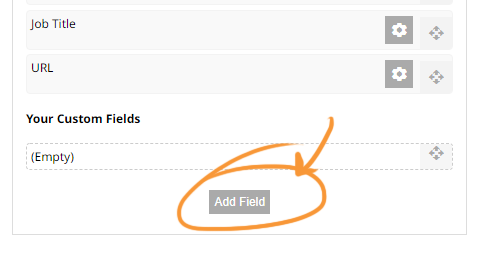
More From This Section
How do I add customised text to the register and login pages?
If you want to add an option to allow people who visit a login link to create an account, you can add custom content to all login pages.
You can now assign admin access to individual pages to individual members.
Suppose you want to provide your members with an ability to register and then access some password protected pages on your website.
Here is a checklist of items to fix the reason some customers can't maintain a logged in session behind your password protected pages
Any members registration field can have custom questions added, which are accessible / editable by both the member and the website administrator
Do want your members to be able to contribute content to your website, find out how here.
Consider using [LOGIN] in your template for some special advanced features.
You can upload files and documents to a members record that only they can access.
You can have a files list available to all members (or restricted set of members as set via the SECURITY settings)
You can move a page on your website to a members only area, accessible when they login.
You can add a global message in the above the Members links or a custom message for a single Member when they log in.
FAQ Topics
Building your site
Advanced Page Types
E-Commerce
- Shopping Basics
- Category Management
- Products
- Product Options
- Layout and Formatting
- Payment Options
- Processing Orders
- Advanced Ecommerce
- Product Pricing, Currencies
- Plugins
- Wholesale
- Bookings Management System
- Freight - Couriers
- Stock & Quantities
- Vouchers, Discounts, Loyalty Points
- Selling Photos / Prints
- Shopping Cart Add-on Page types
- Advanced APIs / Add ons
- Point of Sale (POS)
- Reports
- Orders / Invoices

