CIN7 Core
Importing Products
Once CIN7 Is connected you can link CIN7Core Categories to a specific Category in the CMS and import the products (Or create a new Category and import) you can access this screen via the grey Product Icon (Triange/Circle/Square) on the right of the Plugin main screen.
The category will then be linked to the CIN7 Category when viewed in the ECOMMERCE > CATEGORIES area, or when viewing the Products.
This will provide and option to sync the Category without needing to visit the plugin settings.
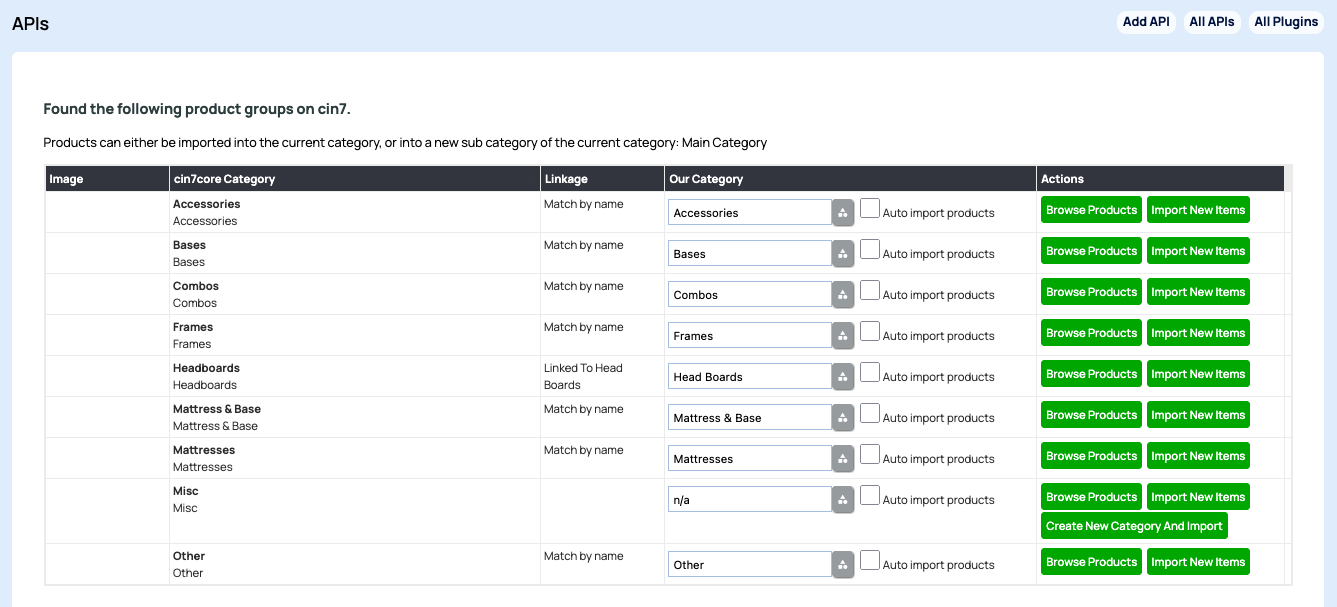
Above - matching the CIN7Core Categories to their local counterparts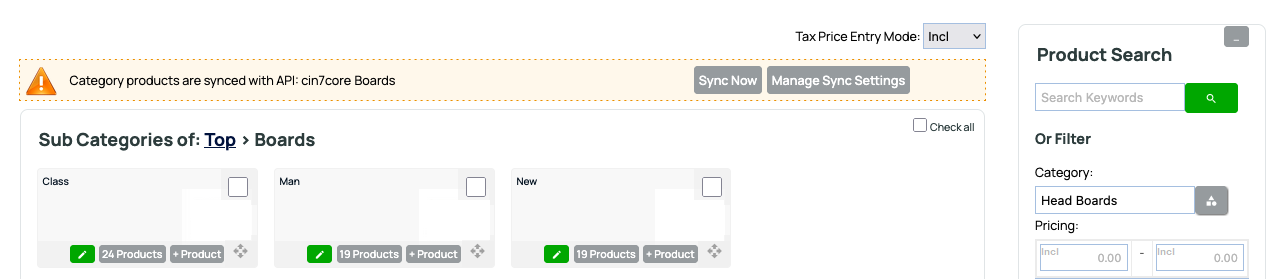
Above - when in a Product or Category screen where the Category is linked, you have the option to Sync the current Category.
Importing CIN7 Products and setting as product variations with their own SKU
To link CIN7 Products as Product Variations, you can use add the SKU value for the Product as found in CIN7 to the Product Variation CODE field, then use the Manual sync > Sync all Products option in the CIN7 Config area to link all the products.
If you have imported the Products already, these can be converted to Product Variations for a parent Product by checking the checkbox on each Product and choosing the Convert to product options of option in the right hand sidebar.
Checking if a Variation is linked to CIN7
In the main Product settings, you can click the API button top-right to check the current link status of the Variations
Moving linked Products from the default Category
Once linked you can move the Products to another Category and they will remain linked and can be re-synced / updated with the most recent data from CIN7Core.
Linking Products individually
You can also link a Product from the settings screen for the Product via the API button top-right. The CMS will look up the Product Code set in the Product and look for a match in CIN7Core.
More From This Section
FAQ Topics
Building your site
Advanced Page Types
E-Commerce
- Shopping Basics
- Category Management
- Products
- Product Options
- Layout and Formatting
- Payment Options
- Processing Orders
- Advanced Ecommerce
- Product Pricing, Currencies
- Plugins
- Wholesale
- Bookings Management System
- Freight - Couriers
- Stock & Quantities
- Vouchers, Discounts, Loyalty Points
- Selling Photos / Prints
- Shopping Cart Add-on Page types
- Advanced APIs / Add ons
- Point of Sale (POS)
- Reports
- Orders / Invoices

