What is Google Analytics & How Do I Use It?
We're often asked about Google Analytics. What is it, do I need it, how does it work and how do I use it are common questions for our support team. So, we're answering those questions in one place for you today.
What is Google Analytics?
Google Analytics is a program created by the Google search engine team to help website owners know what is happening on their website.In other words, it's a free website analytics tool created and provided by Google to help you analyse the traffic your website receives. It's an important tool because it can show you where your traffic is coming from and what people do and where they go when they visit your website. We do suggest that each website does have Google Analytics within it. However, if you choose not to, you can still use the live visitor traffic and Awstats which come with your Website World site by default.
How Does Google Analytics Work?
Upon signing up for an account with Google Analytics, you will receive a tracking code to install in your website. You can add this code by going to SEO - Analytics/AdWord Tracking and entering it in the box marked Analytics Account ID and clicking Publish.
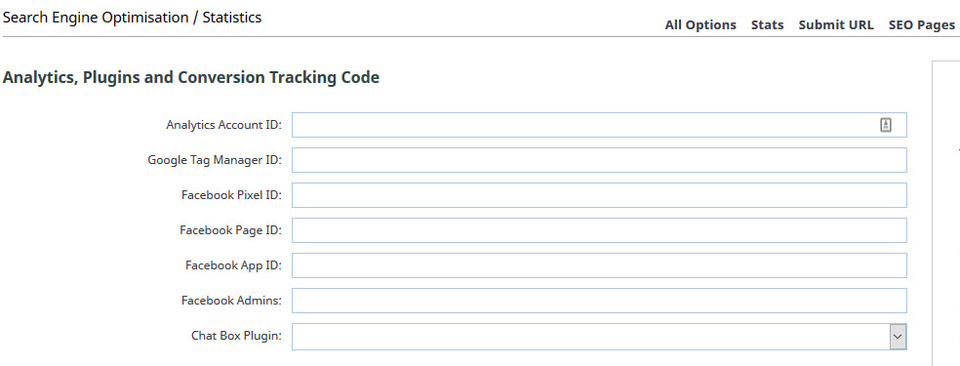
Once your code is verified, tracking begins.This information is then sent to the Google Analytics server. From here, it organises all of this information into two different areas to help you analyse what's happening on yoru site:
- User acquistion data - information about the visitor before they visited your site. This includes the visitor's gender, age, interest, where they came from and other demographic info.
- User behaviour data - information about the visitor when they visit your site. This includes how long they stayed on your site, the first and last pages they saw and the path they took.
How Do I Use Google Analytics?
Rather than us explain how to use Google Analytics, we're referring you to the experts.
- Google Analytics Academy - here's a free course run by Google which explains everything from setting up an account, how to analyse your reports and measure your traffic.
- Moz - Moz, a well respected website, has created an absolute beginners guide to Google Analytics which is worth reading.
- Neil Patel - a great SEO guy who has explained what you can do with Google Analytics.
Using and explaining Google Analytics in more detail is unfortunately not something our support team provide. We do however recommend you contact one of our SEO experts for more assistance.
Posted: Saturday 6 October 2018


