Ready to Collect Notifications
To mark orders as ready to collect.
1. Go to Orders on the left hand menu OR E-Commerce > Orders. There is also another option of viewing orders from your sign in dashboard.
2. Next to the order you want to mark as ready to collect/collected, click the truck symbol.
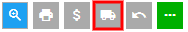
3. Here you can adjust your collection message per order if needed. This default message can be adjusted by following the instructions here.
Save Ready to Collect Status: Saves the information you have inputted here and changes the status to ready to collect.
Email Customer - Ready to Collect: Marks the order as ready to collect and emails the customer the notification.
Items Have Been Collected: Marks the order as Collected but does not notify the customer.

More From This Section
If you are not using an automatic payment gateway, (e.g. manual internet banking) you may need to mark your orders as paid manually.
You can do this individually which allows you to make adjustments if needed, or you can mark many orders as paid in bulk.
If you are using a courier integration, depending on your settings - your courier company will be feeding the tracking number back into the website.
Some courier integrations will have settings allowing you to send the notification from their dashboard, or to send from the CMS.
These settings below show how to mark orders as shipped manually.
If you are only partially shipping some of an order, you can send partial shipping notifications.
If you have a collection option, this is how you can send a notification that the order is ready to collect and any collection information.
Can I give access to just the order picking function to a warehouse employee who should not access other functions?
FAQ Topics
Building your site
Advanced Page Types
E-Commerce
- Shopping Basics
- Category Management
- Products
- Product Options
- Layout and Formatting
- Payment Options
- Processing Orders
- Advanced Ecommerce
- Product Pricing, Currencies
- Plugins
- Wholesale
- Bookings Management System
- Freight - Couriers
- Stock & Quantities
- Vouchers, Discounts, Loyalty Points
- Selling Photos / Prints
- Shopping Cart Add-on Page types
- Advanced APIs / Add ons
- Point of Sale (POS)
- Reports
- Orders / Invoices

