Creating button links
You can create a button link when linking text, or convert an existing link to a button.
To create a button link
- Add your text, then select it via click-drag selection.
- Click the chain icon in the toolbar, or right-click and choose Insert/Edit link from the options.
- Link to the required page, file or URL via the link wizard.
- Once linked change the STYLE dropdown to either Primary or Default Button.
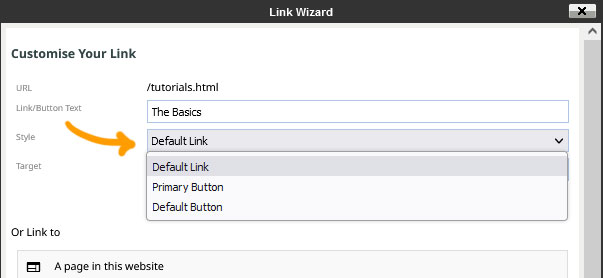
To edit an existing button link
- Right-click and choose Insert/Edit Link from the options.
- From the Insert/Edit Link popup, choose the required Style/Class from the dropdown.
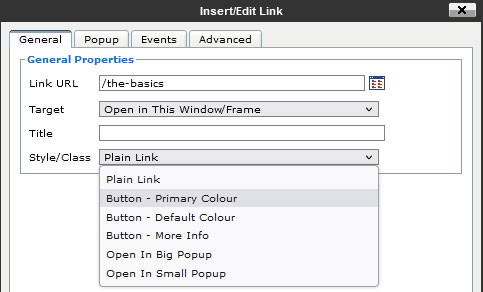
More From This Section
Click on the photos button in the tool bar...
There are 2 main ways to position an image, read on
How do I enter comments in the page introduction and page footer?
Highlight the text to be linked (underlined), then select the appropriate link type from the link dropdown box in the editor toolbar.
The table wizard can be used to make tabular fomatted information, like financial charts, or to just have an area with a different background colour.
You can add a calendar to any website page by doing the following:
Linking images The best way is to specify a URL from the available options while you are inserting the image.
How do I embed or insert a movable zoomable map (or other dynamic content) in to my page? Maps, weather widgets etc
You can create a button link when linking text, or convert an existing link to a button.
FAQ Topics
Building your site
Advanced Page Types
E-Commerce
- Shopping Basics
- Category Management
- Products
- Product Options
- Layout and Formatting
- Payment Options
- Processing Orders
- Advanced Ecommerce
- Product Pricing, Currencies
- Plugins
- Wholesale
- Bookings Management System
- Freight - Couriers
- Stock & Quantities
- Vouchers, Discounts, Loyalty Points
- Selling Photos / Prints
- Shopping Cart Add-on Page types
- Advanced APIs / Add ons
- Point of Sale (POS)
- Reports
- Orders / Invoices

