Customising the Product Detail Page
Expanding a basic product page - some additional Product fields explained
Below are indicated some of the additional product options available.
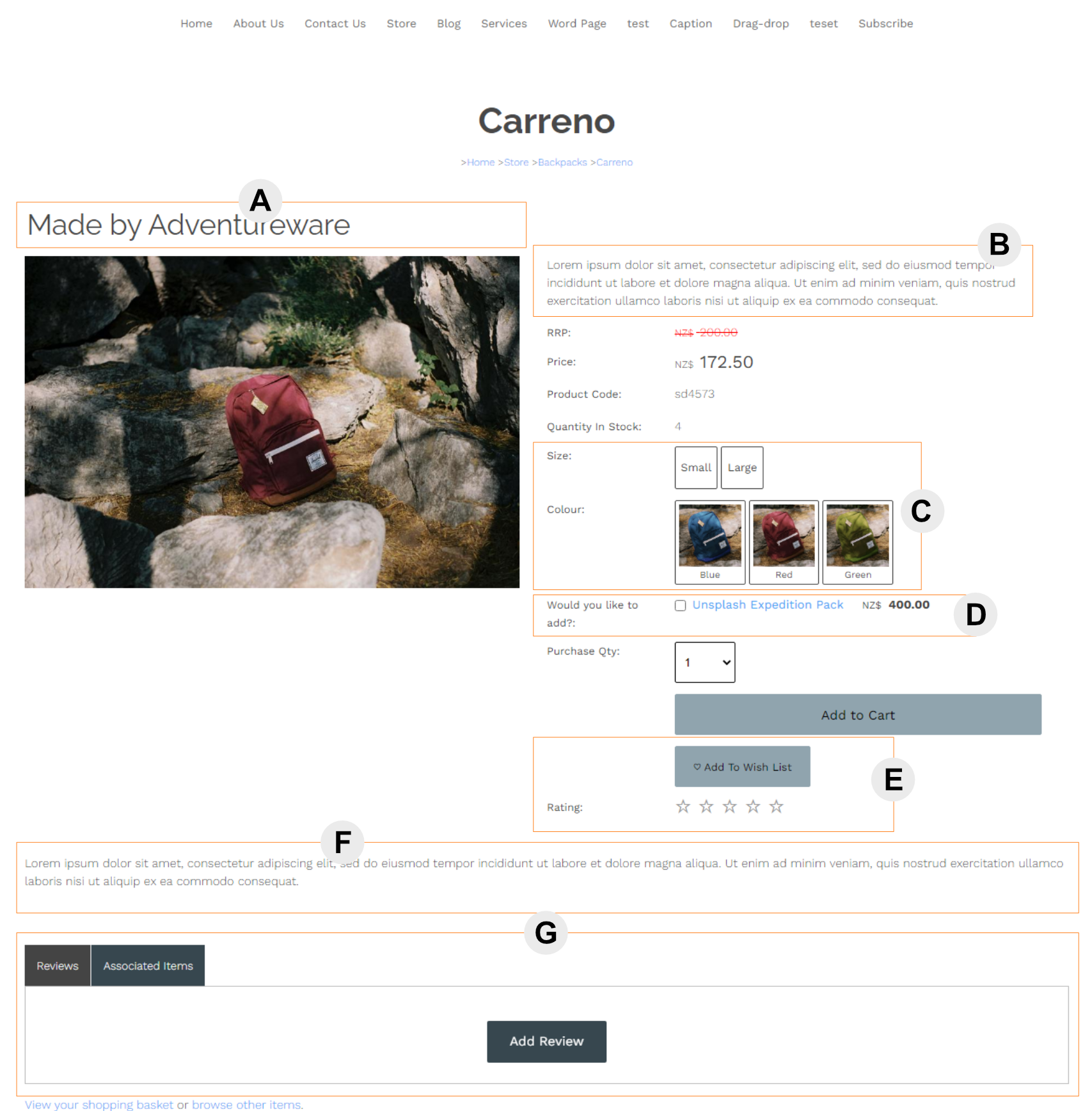
[A] Subtitle Field
A second title area to provide additional detail or context to a product
[B] Rich Text Description area
An alternate version of adding a plain text description - adding html text to the rich text area will allow the full range of html options / styling / linking etc.
[C] Product Options
You can add product options and custom questions to the product detail area
[D] Promote Related Products
If you have linked related products there is an option to promote these in the product area.
How to promote related Products
[E] Ratings Plugin / Wishlist Plugin
Additional functionality can be added by adding plugins available in the ECOMMERCE setup area.
Ratings plugin info Wishlist plugin info
[F] Additional Text area
You can add freeform text to an area of the product detail page via the MORE TEXT > Additional Text and Photos area.
[G] Product Tabs area
Each product has a dedicated tab area. Each tab content area can be accessed via the MORE TEXT > Additional Information Tabs area.
There are multiple tab content areas available. Only tabs with content are visible.
Price/Qty formatting examples
Show Price Range (If Available)

Show Price Range if available e.g. selecting a different product size changes the price.
Product Variations multi-buy (add multiple sizes in one go)
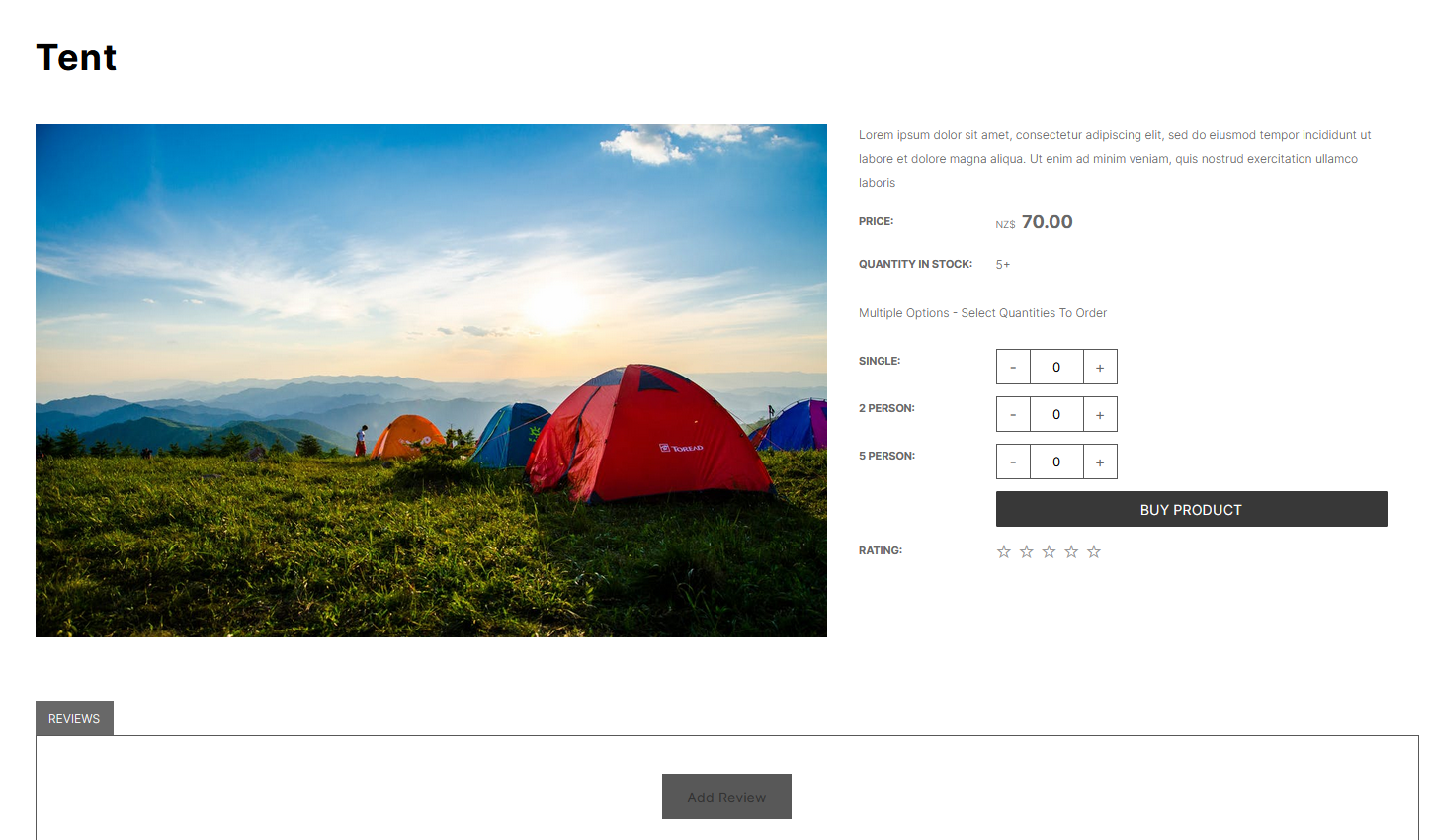
Product Variations multi-buy - make all the variations available to be purchased with qty by one buy button click.
Show / set Bulk Qty Discounts

Bulk QTY Discounts, if set in the pricing area, will show in the product detail area.
More From This Section
FAQ Topics
Building your site
Advanced Page Types
E-Commerce
- Shopping Basics
- Category Management
- Products
- Product Options
- Layout and Formatting
- Payment Options
- Processing Orders
- Advanced Ecommerce
- Product Pricing, Currencies
- Plugins
- Wholesale
- Bookings Management System
- Freight - Couriers
- Stock & Quantities
- Vouchers, Discounts, Loyalty Points
- Selling Photos / Prints
- Shopping Cart Add-on Page types
- Advanced APIs / Add ons
- Point of Sale (POS)
- Reports
- Orders / Invoices

