Adding a percentage discount and/or a fixed discount or a surcharge amount to an order
Adding a % discount to an order
An order discount can be set via the Discount % field.
The % discount is applied to all item lines. Which can then be overridden individually.
Adding a discount / surcharge to an order
You can create adhoc dollar value order discounts and surcharges in the POS area via the Surcharge / Discount Field
Applying a fixed dollar discount can use the same field as adding a surcharge. Just make it a negative amount, so that it comes off the order total.
- Use the Surcharge / Discount field to add an explanation / label to the discount
- Set the amount in the adjustment field - A positive number for a surcharge, a negative number for a discount.
Both discounting methods can be used simultaneously.
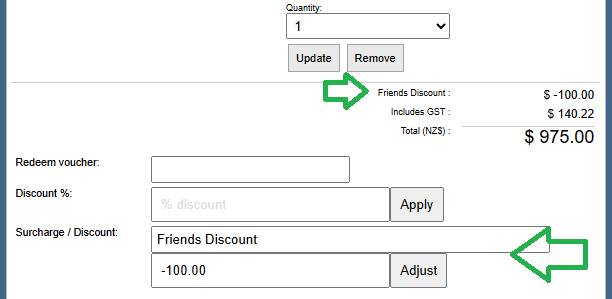
More From This Section
You can launch the POS mode of the shopping cart via the E-Commerce area.
Learn how to add a user to your POS.
You can adjust settings in the POS to suit your business.
Add products or labour charges that are for POS only.
Add payment methods used by the POS only such as cash, eftpos, cheque.
POS now enables cards to be entered directly into the POS checkout for Windcave payments (or QR Code given to customer)
Find out about options available for payments via the POS interface.
How do I create a quote rather than an order/invoice?
Is there an option with the CMS freight settings to have a non shipping option (that marks the order as shipped) that only appears in the POS?
You can add a percentage discount and/or a fixed discount or a surcharge amount to an order in the POS area.
FAQ Topics
Building your site
Advanced Page Types
E-Commerce
- Shopping Basics
- Category Management
- Products
- Product Options
- Layout and Formatting
- Payment Options
- Processing Orders
- Advanced Ecommerce
- Product Pricing, Currencies
- Plugins
- Wholesale
- Bookings Management System
- Freight - Couriers
- Stock & Quantities
- Vouchers, Discounts, Loyalty Points
- Selling Photos / Prints
- Shopping Cart Add-on Page types
- Advanced APIs / Add ons
- Point of Sale (POS)
- Reports
- Orders / Invoices

