Adding Image Dimensions to images
If you are using wanting to put image dimensions on an image in the Contentbox / Drag-drop editors, you can do when clicking the Red-chain icon to launch the link editor.
Once in the link editor you can automatically set the dimensions via the SEO area.
Choose the option ADD SIZE ATTRIBUTES and it wil automatically apply the height/width attributes of the image to the image.
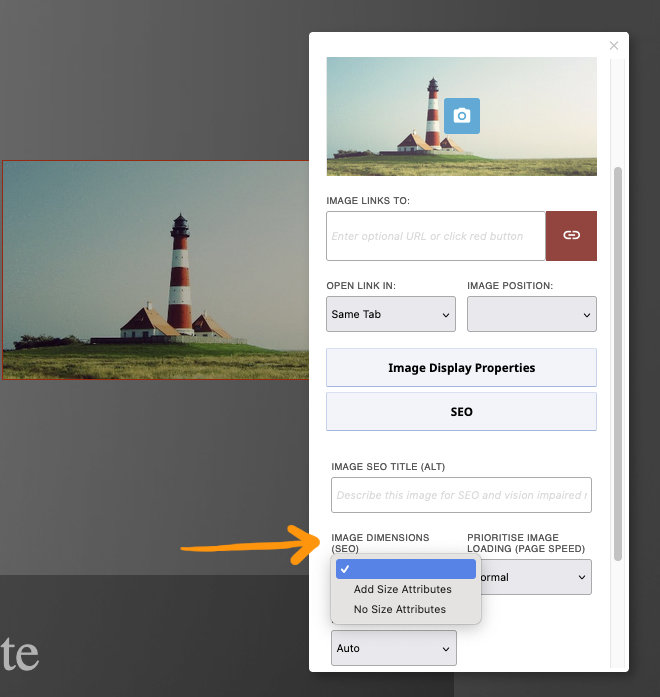
More From This Section
The Smaller Animals thumbnailer is great tool if you want to create smaller image file sizes before uploading lots of photos, or if you want to watermark your photos.
It is easy to create a popup of higher resolution images. Learn how
With the Drag-drop and Contentbox editors you can add a clipping path to an image
In the Drag-drop and Contentbox editors, you can set an image to blend with its background colour via the STYLE EDITOR modal.
This is the old method of adding rotating images to your website
You can add pins over the top of the image with a link and small description on hover.
You can add image dimensons (image height and image width) to your images via the Style Editor Popup
FAQ Topics
Building your site
Advanced Page Types
E-Commerce
- Shopping Basics
- Category Management
- Products
- Product Options
- Layout and Formatting
- Payment Options
- Processing Orders
- Advanced Ecommerce
- Product Pricing, Currencies
- Plugins
- Wholesale
- Bookings Management System
- Freight - Couriers
- Stock & Quantities
- Vouchers, Discounts, Loyalty Points
- Selling Photos / Prints
- Shopping Cart Add-on Page types
- Advanced APIs / Add ons
- Point of Sale (POS)
- Reports
- Orders / Invoices

