How to Choose a Colour Scheme for Your Website
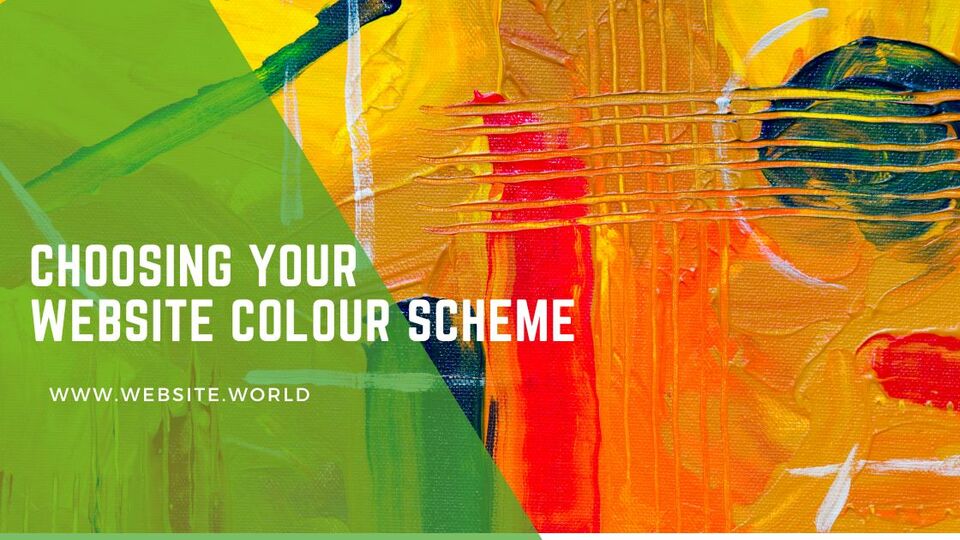
More is not necessarily better when it comes to colours for your website design. While it is exciting choosing a colour scheme for your website, going overboard makes your website look cheap, dowdy and unprofessional. However, a well thought out and attractive colour scheme looks professional and is more likely to convert visitors to customers.
Why Are Colours Important in Website Design?
Just like your home, your colours reflect who you are, or in the case of your website, what your business is. The colours you use for your website design provide a very powerful first impression. They help the visitor decide if they want to remain and read your content or click on to another page. Your colours also enable the visitor to instantly decide about their feelings towards your business.
A professional looking website has colours which have been carefully chosen for a range of reasons:
- Colours which represent a certain emotion or feeling
- How ‘serious’ the work or products you offer are
- The type of industry you are in
- Your target market or audience
Tips on Choosing the Best Colour Scheme for Your Website
If you have a logo already, then your best option is to use the same colour palette. This involves sticking to the same colours or ones with the same hues. Your website branding will then remain visually consistent and help visitors to know and remember where they are. Using a colour picker tool will help you identify the exact HTML colour code which was used in your logo. You then enter the HTML colour code rather than choosing a colour in the colour selection box.
If you do not have a logo or wish to use different colours, then do some research into what colours your industry competitors are using. It’s not a good idea to copy their colours as you are most likely to be confused with them, though similar colour families may work. You can try using the Adobe Colour Wheel to help you choose a base and supporting colours. A general guide to colour usage is that 60% of each page should be covered by your base colour, 30% be a contrast colour and 10% be an accent colour. Each colour does not need to be completely different though. Different shades of a single colour is often more effective than multiple colours and will make your products ‘pop’ more.
Popular Website Colour Choices
Different colours give off different vibes and emotions including:
- Red – passion, happiness, romance, urgency and adventure
- Orange – comfort, homeliness, celebration and affordability
- Yellow – warmth, energy, frustration, illness and joy
- Black – luxury, mystery, sophistication and sexuality
- Green – nature, fertility, relaxation and freshness
- Blue – peacefulness, honour, trustworthiness and power
- Purple – power, wisdom, fantasy and wealth
- Brown – endurance, warmth, comfort and sophistication
- Grey – neutral, serious and professional
- White – innocence, purity, new and clean
Remember, if you are in doubt, less is best. Hiring a graphic designer to help you choose the right colour scheme for your website is also a great idea! We’d love to know what you think of our colour scheme? What does it ‘tell’ you? Let us know in the comments below.
Posted: Thursday 16 February 2017

