What is a Meta Description and How to Write One
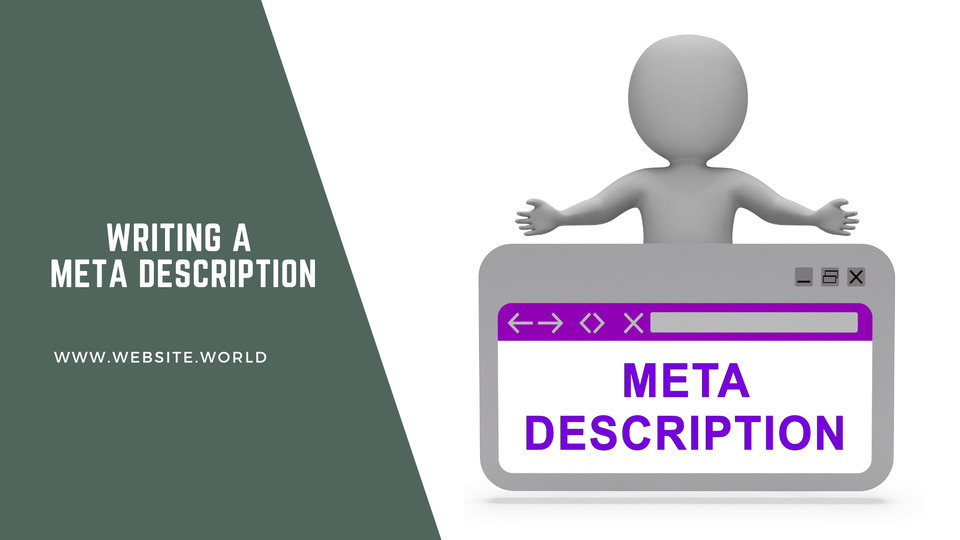
What is a Meta Description?
A meta description is a short descriptive paragraph of around 120-150 characters which is shown in search engine results, which is positioned underneath the meta title. A meta description is one just one of the meta tags you can use to help improve your website's SEO. It looks like this:
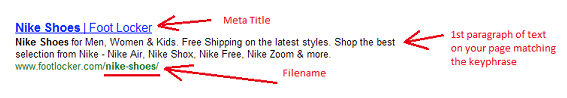
Meta descriptions are like the blurb on the back of a book. They give a snippet of what you can expect to read about should you choose to click through to that web page. They are a critical on-page SEO factor and do influence your click through rate. You could say that they are the final hurdle you need to pass with your SEO and this is often where many website owners let themselves down.
In this article, we'll explain why meta descriptions are important to SEO, how to write effective and engaging meta descriptions, why Google doesn't always display meta descriptions as intended and where to put your meta descriptions within your website.
Why Are Meta Descriptions Important?
Your meta description is one of six different meta tags which you can use to assist with your website's ranking in search engines. (For information about the others, please read our article How to Optimise Your Website's Web Pages Meta Tags). It's main purpose is to increase the number of times people choose to click through to your page after seeing it in their search engine results.
Google has said that they do not use the content of a meta description when factoring their search engine algorithm (how they decide where to rank your website in their search results). However, the behaviour of people who choose to click through after reading your meta description is a factor, which is called your click through rate. We also know that the meta description is the most important factor in increasing your click through rate from a search engine's results page. It also differentiates your SERP result from your competitors and helps grow your brand's online exposure.
So while what you write in a meta description won't directly influence how Google ranks your site, these factors can .
How to Write a Great Meta Description
Lorem Ipsum is simply dummy text of the printing and typesetting industry. Lorem Ipsum has been the industry's standard dummy text ever since the 1500s, when an unknown printer took a galley of type and scrambled it to make a type specimen book. Lorem ipsum dolor sit amet, consectetur adipiscing elit. Vivamus leo ante, consectetur sit amet vulputate vel, dapibus sit amet lectus.
There are several key features which you need to include in every meta description you write. They are:
- give each page on your site it's own unique meta description - think of every page on your website as being an opportunity to be found by a search engine. Each page has unique content, but if your meta descriptions are the same, how will a SERP user know that? A unique meta description gives the SERP user your unique selling point and exactly what they can expect to find on that page.
- include the page's keywords - every page on your website should have its own focus keywords, and each meta description should contain the keywords of the page it is being written for. You'll find search engines sometimes highlight these in bold on their SERPs so users can see them easily.
- use around 155-160 characters per description - this is something that does change as search engines adjust the number of character they will show in a meta description regularly. By characters, we are meaning the letters, punctuation marks and spaces in your descriptions.
- include a call to action - your CTA's main purpose is to get people to click on your link, so make it super clear that you want them to do this by telling them what to do next: try this now, learn more, get it, read this...
Why Google Rewrites Some Meta Descriptions
The meta descriptions you write for each page on your site are seen as suggestions by Google and other search engines. So sometimes, they will display different text on SERPs than what you have specified. It isn't known exactly why they do this, but it is likely that Google does not think that the existing meta description contains the best information to show the user. Instead it will show another piece of text from the page that it thinks better answers the user's query.
Does this mean you should put your efforts elsewhere and let Google do what it wants anyway? We still say yes, because at least you can write highly optimised meta descriptions which contain the keywords each page focuses on, giving it the best chance of success.
Where Do I Put My Meta Descriptions?
In our CMS, your meta description has a specific place to go. You can find it by clicking on the blue SEO menu button, then choosing the page type it is for: web page, category or blog. Clicking on one of these will open a grid box where all meta tag information is to be entered and saved. Just like when you make other changes on your site, don't forget to publish it.
In this video, we walk you through where to enter your meta descriptions and how to optimise the rest of your meta tags throughout your website.
Posted: Thursday 10 May 2018

