How to Optimise Your Web Pages Meta Tags

Meta tags are an SEO tool every website owner needs to understand and use. Your website will have a specific area to enter your meta tag information, which will help to improve your on page SEO. In this article, we are explaining what are meta tags, why they are important and how to optimise your meta tags for SEO.
What Are Meta Tags?
Meta tags are small snippets of text which are mostly not visible to people visiting your website. They are however, text which search engines use to help identify what a specific page is about. Each page of your website should have it's own unique meta tags, and in our CMS your meta tags options consist of:
- Button Text - this is the text that will be displayed on the menu navigation area for the specific page.
- Page Heading - this is the Heading 1 or H1 heading that is displayed on the page (dependent on website template and any customised code). The H1 is the most important heading on the page and each page should only have one of this heading type.
- Meta Title - the meta title, also known as the title tag, is the text displayed on both the browser tab of a web page and on a search engine results page. It should ideally contain the page keywords while staying under 55 characters in length.
- Description - the meta description is a short descriptive paragraph of around 120-150 characters which is shown in search engine results, which is positioned underneath the meta title in search engine results.
- Keywords - every page on a website should have its own unique keywords, which are sprinkled throughout that page and in the page headings.
- Filename - the filename is found on the end piece of an individual URL, and is what makes the address of each page unique.
In your CMS, you will find the area to enter your meta tags under the blue SEO button and then either your Web Pages, Categories or Blog Meta Tag option. Below is an example of both what meta tags look like in search engine results, plus the Web Pages Meta Tag area in the CMS where you'll enter your information.
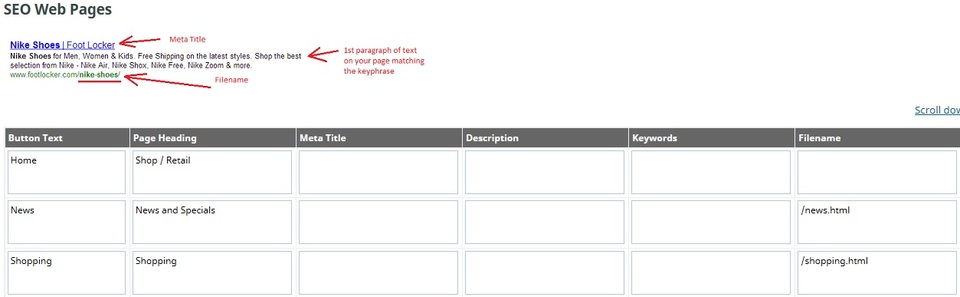
Writing Your Meta Tags
We're going to explain about the type of things you should be including in each of your meta tag options in the CMS.
- Button Text - this is the text you want shown on your menu for this specific web page. It should be short (one or two words) and say what the page is about. It will be seen by website visitors.
- Page Heading - this will show on this web page's physical page. Your page heading will automatically be given h1 status, which means that search engines will know that this heading is the most important one on your page. Your page title should accurately describe what the page is about and contain your page's keywords. It will be seen by website visitors. For example, 7 Ways to Increase Your Search Engine Results.
- Meta Title - Aim to have around 60 characters (spaces, letters, symbols) in your meta title (more is fine, but search engines tend to only display up to 60 characters). It will be seen by website visitors in the browser tab of this page. Your meta title should contain your page's keyword and describe what the page is about. It's like a shorter version of your page heading. For example, Ways to Increase Search Engine Results.
- Description - also known as a meta description, this is the short blurb which is shown by search engines on their search results pages. The amount of text which is shown can vary between search engines, with Google generally showing around 150 characters per result (letters, spaces, symbols or numbers). When writing your description, you need to ensure it is 100% original, contains your keyword, gives a short teaser of what is contained in the article without giving away everything and includes a call to action. Your call to action can be something like, 'find out more now' or 'visit our shop now.' It's important to remember that your meta description is often all a potential website visitor has to decide whether to click on your link or not, so make it enticing. However, it needs to be a 100% accurate representation of what that specific page is about, as if you mislead visitors to get them to click on your site, you will increase your bounce rate which shows search engines visitors did not find your page useful. Consequently, they may lower your page's ranking in their search results. For example, 'Struggling to get your website ranking on page one of Google? Not too sure what you can do to improve your website's SEO without breaking the bank? We share seven of our best tips on how you can increase search engine results without hiring a professional! Learn more now.'
- Filename - the filename is the end piece of your URL which comes after the /. Aim to keep it short yet descriptive, including your keywords where you can. It is best practice to use hyphens between words in your filename too. For example, /increase-search-engine-results. An html will be automatically added to the end of a filename.
For more information on other DIY SEO work you can do on your website, check out our page on DIY Search Engine Optimisation as well as our free SEO Resources.
Posted: Monday 30 April 2018

