Editor Basics
To build your Contentbox page add preset snippet blocks to the page then change the text and images to your own content.
Contentbox pages can also have different backgrounds, background images and section heights.
The Contentbox editor has two main areas - Section & Content
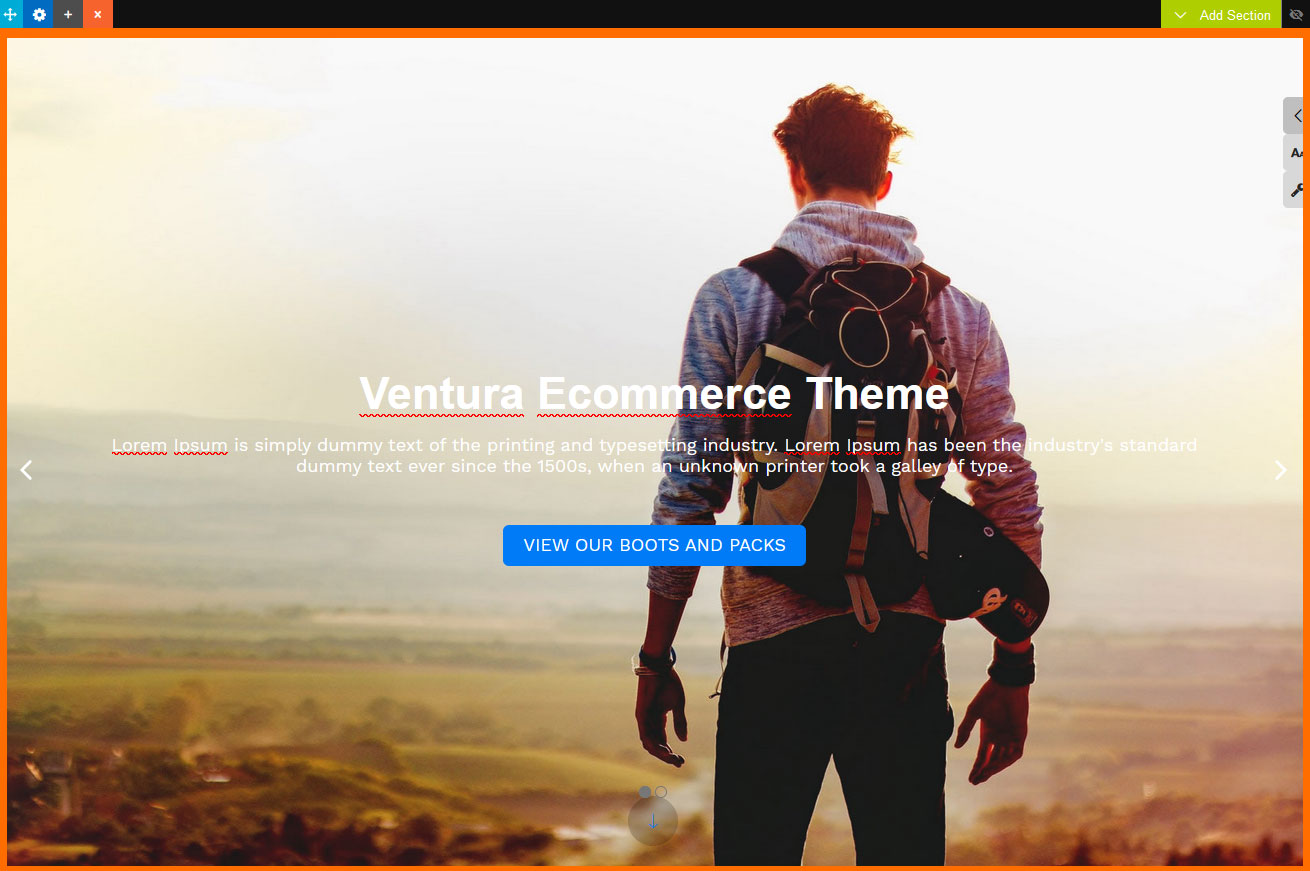
Section Area
Affect the outer container, height, background image, padding etc
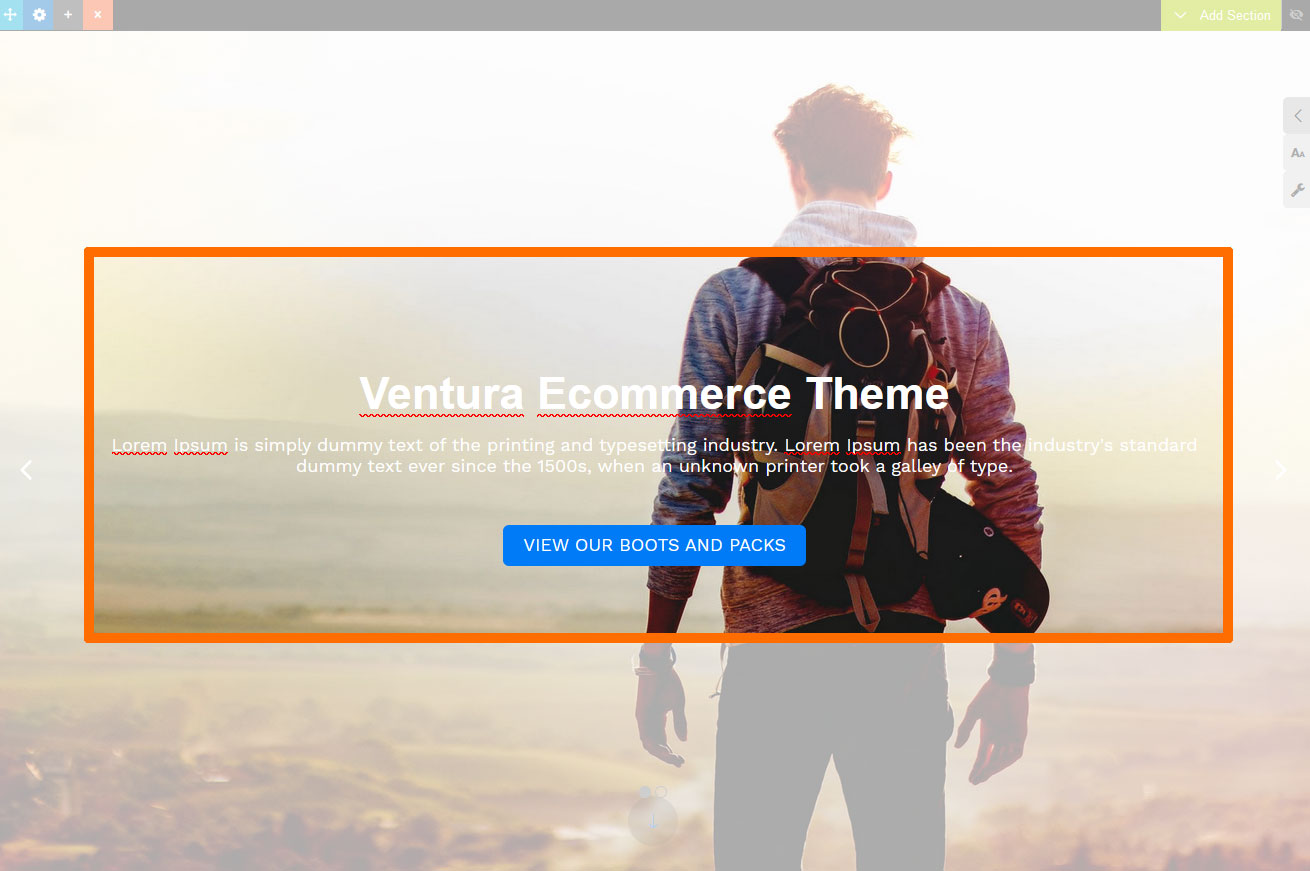
Content Area
Affect the inner content where the snippet blocks are added - content width, background colour, alignment etc.
Editing your Contentbox Section
A Section can have more than one Content Area
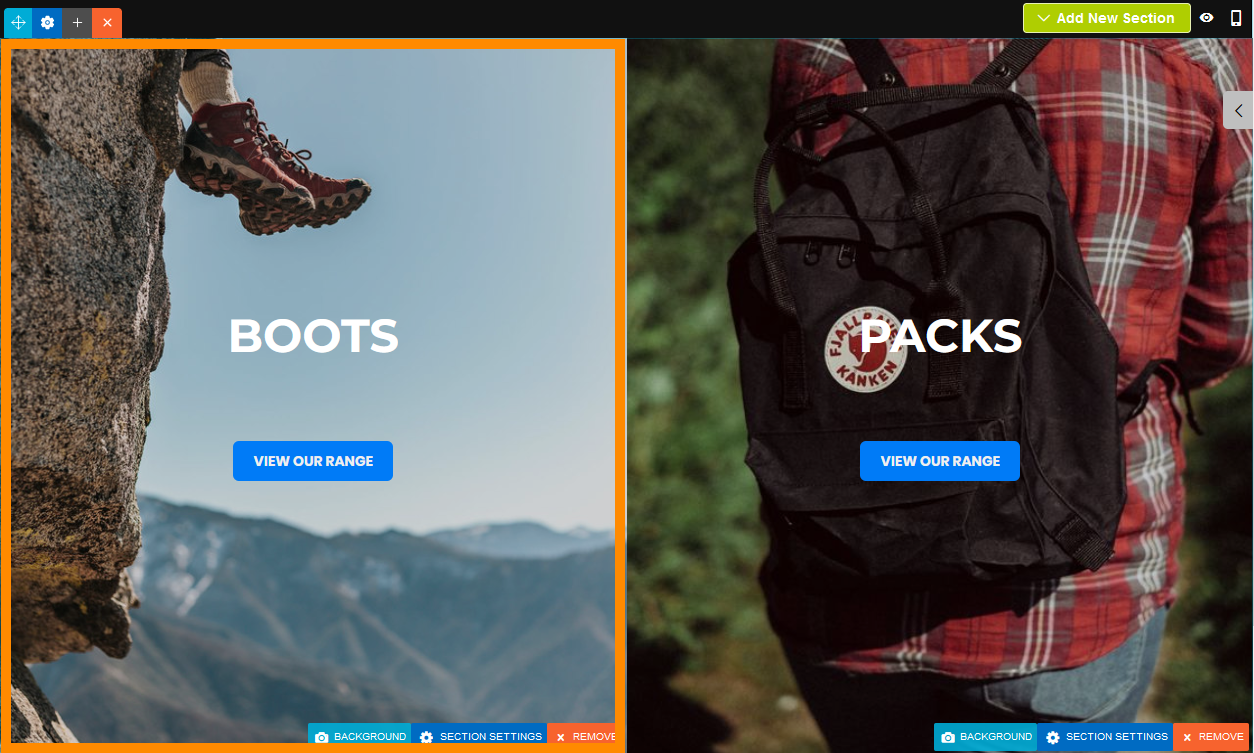
Two Section Column Layout
Each Section Column has its own background image, padding etc
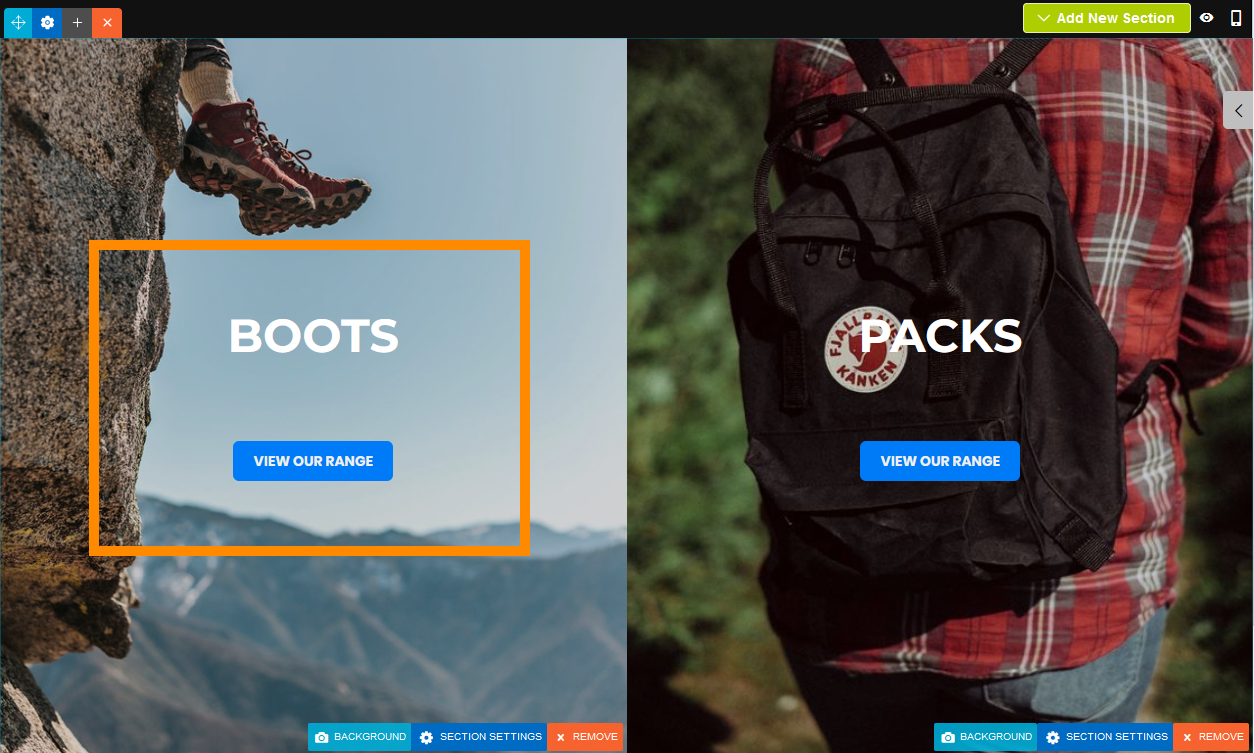
Each Section Column can have its own Content Area
As with the standard Section you can add background images, padding etc.
Changing the settings for the individual Section Column
To change the settings for an individual section column click the SECTION SETTINGS button at the base of the column.
You can also change settings for the section e.g. height, combined multi-column width in the settings cog at the top-left.

FAQ Topics
Building your site
Advanced Page Types
E-Commerce
- Shopping Basics
- Category Management
- Products
- Product Options
- Layout and Formatting
- Payment Options
- Processing Orders
- Advanced Ecommerce
- Product Pricing, Currencies
- Plugins
- Wholesale
- Bookings Management System
- Freight - Couriers
- Stock & Quantities
- Vouchers, Discounts, Loyalty Points
- Selling Photos / Prints
- Shopping Cart Add-on Page types
- Advanced APIs / Add ons
- Point of Sale (POS)
- Reports
- Orders / Invoices














