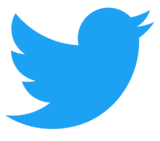Twitter is great for both business use and personal use. Anyone can follow anyone, without agreement. Use twitter to broadcast your micro messages, and to check on any discussion about you or your brand. Search # trends for fun or research.
Use agregator or special client sites to manage your brand research, as the twitter inteface lacks some obvious features. You want to know what people are saying about you when they post messages.
- Messages to your @username - incoming tweets
- Messages containing the words of your brand names and product names - search
- Messages containing your competitor brand names and key words
- Trends in your industry - eg #dog #car
Use applications like this
Or on the Iphone
- Twitteriffic
- Tweetdeck
More information from a recent blog of ours
Essentially it is where people can "broadcast short text messages" at the world around them. This has been embraced by many businesses and individuals alike.
Unlike other social media sites, anyone can follow anyone, no one has to agree to the connection. You see messages from the people you follow. Others only see your messages if they follow you.
Although it might seem like a great idea to jump in there and start broadcasting adverts, consider that people need to want to follow you. It is also a noisey space, so you need to time your tweets to happen at regular intervals. If someone only checks twitter once or twice a day, it is likely your messages will be lost in the past. So pick a few times in the day to log in and have something to say.
It's also a good idea to communicate and participate in other peoples discussions. When addressing feedback to someone, start your message with their username prefixed with a @. For example, you might send feedback to us like so.
- @webwgt We really like your free website builder
If you see a # tag, then this is a way of using a unique identifier to discuss a topic that many people are talking about. eg #w2e is discussing the expo I recently attended in San Francisco. You can easily search by tag names to see many different tweets all about a specific topic.
And you might see RT a fair bit, that means retweet, when you repost someone elses message. Just because you see a message from people you follow, that doesn't mean your followers see it. The aim of social networking is to encourage retweeting and sharing. This is when you leaverage the power, because you might only have 100 followers, but if your 100 followers retweet to their 100 followers, then your message has reached 10000 people.
What you really want to achieve from twitter is not just putting your message out there, but hopefully having lots of happy customers or followers positively tweeting public messages at you using the @ directive, or retweeting your messages. This has been well achieved by AirNZ using the @AirpointsFairy where you can make a wish to the fairy for free airpoints. So encouraging competitions, or composing a "message worth sharing" is the altimate goal.
You can also configure other social networking sites like LinkedIn and Facebook to automatically receive your tweets, saving you time posting the same messages in mulitple places.
Don't forget to follow @webwgt as your first task, and your second task to post us a personal message saying how much you love our service, with tags and url, something like
- @webwgt we love your free website builder service #websitebuilder www.websitebuilder.co.nz
- @webwgt we love your seo friendly shopping cart #shoppingcart www.websitebuilder.co.nz
To learn more, go to the twitter 101 page.