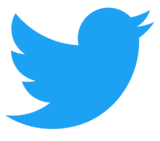Social Media Networking Tips
Our social media networking tips are:
- Include links to all your social network pages on your website, email signature, monthly newsletter, business cards, presentations, everywhere possible.
- Ask questions, stimulate discussion, start polls.
- Do not just post media releases, focus on the dialogue as above, and converse with others to show you are a real human presence.
- If you do post a PR type message, ensure it is something people want to see, and that preferably it is something they might want to "like, retweet or share"
- Follow/Friend/Fan people and other businesses you like, and watch how other businesses use the service.
Read on for a summary of the available social networks, I have included links to our pages rather than their home page, so you might start by FFFing us (friend, follower or fan).
-
Facebook is probably the biggest fully featured social network depending on your definition. Is is media rich with videos and photos and discussion. Friends must agree to be friends. Start a personal account, then create a "business page" for your business focus. Your customers can become fans of your business, while keeping your personal account private.
-
Twitter is great for both business use and personal use. Anyone can follow anyone, without agreement. Use twitter to broadcast your micro messages, and to check on any discussion about you or your brand. Search # trends for fun or research.
-
This site is for businesses and professional staff. It is like an online CV with a focus on references and recomendations. It will likely replace the need for CVs/testimonials in future, as references and recomendations can't be faked here. Please join LinkedIn make a recomendation about Reuben and our website builder service.
-
YouTube is a major social networking site in addition to the streaming of videos. All the blogging, and linking and rating of videos, helps make youtube such a useful place. Upload your own training and promotional videos, try not to be too slick, try and making something fun that people might rate or share.
-
Share your powerpoint slides and other presentation documents or videos with others. Never be caught out with a broken notebook or lost thumbdrive again, everything safely backed up online. The social networking angle is that everyone can view each others slideshows, and thus decide if they might like to attend one of your future events. Probably worth loading on your upcoming presentation dates there too
-
Many iphone apps are location aware, and use "check in" type functions. Typically these are used to "rate" hotels and eating establishments. eg "FourSquare". And the tourist/service industry should play close attention to this