MYOB Integration
We are an MYOB New Essentials / AccountRight compatible eCommerce platform.
If your company file is on the Essentials product and not on the New Essentials then please contact MYOB Support to upgrade your file.
Key Features
- Import your MYOB Inventory items and make them available for purchase via your website.
- Import your customer contact data into our CRM to use for customer logins, or sending newsletters
- Orders placed from your website will be pushed to your MYOB file as Invoices.
- Optionally Sync product title, description, price, stock count data from MYOB to keep your inventory up to date.
How to Set it up
In the CMS go to E-Commerce > Scroll down to the plugins area. Search for or choose MYOB and confirm addition of the plugin.
You will be required to login to your Myob Account first.
Upon successful login you can choose an Myob Company File which you would like to link with your website.
You can now close this tab, and return to the CMS API Screen. Here you will see Myob listed under APIs enabled.
You will now need to complete the Myob Accounts Setup as below:
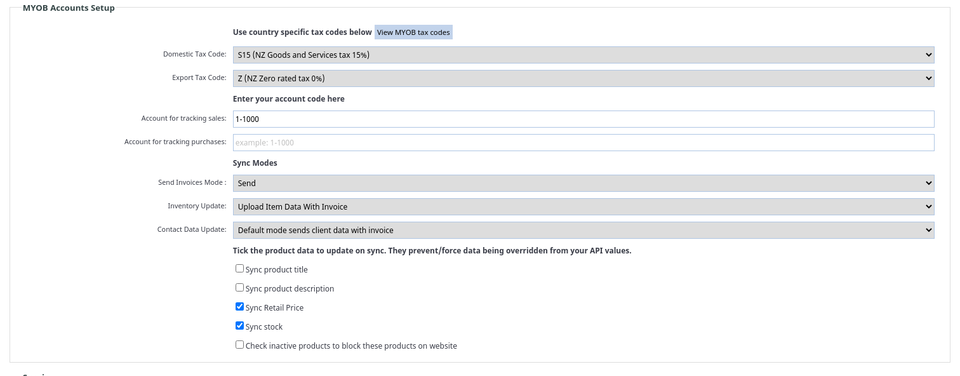
Domestic Tax Code, Export Tax Code: Choose your code from the list. Make sure to choose country specific tax code. Example NZ GST Code is S15 NZ Goods and Services Tax 15%. Click on View MYOB Tax Codes button to quickly view all Tax Codes from MYOB.
Account for tracking sales, Account for tracking purchases: Enter your account code used to track sales and purchases. Only enter the code in the field provided. Example: 4-2500.
Sync Modes: Choose whether to sync any inventory, contact data or send invoices.
Product data to Sync: If you would like to sync your inventory, you can choose what product data to exclude from the sync. To sync all possible product data check all the checkboxes.
After the Setup
Once the steup is complete, you should import all your products and contacts from Myob onto your site.
Click on 'Import Products' and 'Import Customers' buttons found under Account Setup.
Now that everything is setup when an order is placed on your website, the system will push an invoice to your Myob Account.
While pushing the invoice, the product and contact from the Order may be created in your Myob system if not present already.
If you face any issues regarding this please Contact Us.
https://www.myob.com/nz
Caveats
- MYOB only allows short customer names, and cannot handle encoded international character sets.
- MYOB does not allow us to post vouchers or other order level discounts, so draft invoices will only include products and freight, so the total may be overstated. Item level discounts will carry through ok.
- All support for API is considered consultancy. Please understand that our support is chargeable to investigate all API issues, as we never know where the issue lies. If we are at fault, then there is no charge. If the configuration or assumptions about MYOB API is incorrect, then we charge our normal support fees by the hour. We cannot know the cause of an issue until investigated. All APIs have unique situations, this does not mean our time is free.


