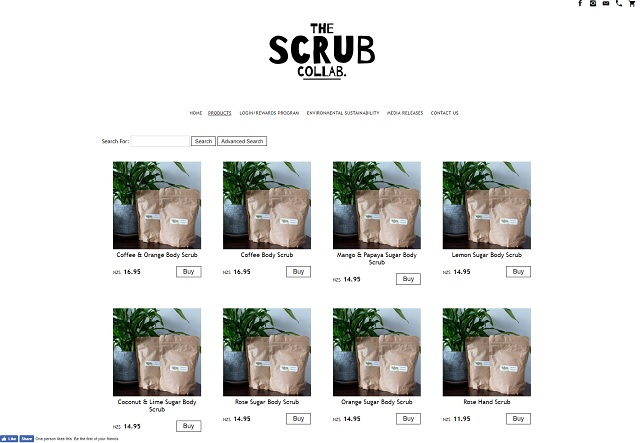- Home
- Website Builder
- eCommerce
- Understanding Shopping Carts
- Payment Gateways
- Point of Sale System
- Wholesale, Trade and B2B
- Discounts and promotions
- Vouchers
- Booking Systems
- Food Ordering System
- Reward Points Loyalty Scheme
- Freight calculator
- Plugins / Partners / API Integrations
- Order Fulfilment
- Inventory Management System
- Feature List
- Sample Shopping Page
- eCommerce System Comparisons
- Subscription Services
- eCommerce
- Other eCommerce Solutions
- Pricing
- Signup
- Domains
- Login
- About Us
- Contact
October News 2018
In the October Website World newsletter, we're focusing on:
- Understanding Google Algorithm Updates
- Using Google Analytics
- Understanding & Lowering Bounce Rates
- Using Headings for SEO
- Understanding Website Usability
- Our Free Professional Website Design Offer
- Sites of the Month
- Website Migration
- System Updates
- Training Webinars (New Sessions)
- Featured Support Videos
- Professional website design options
- WordPress and PHP websites
- Need training?
- 25% discount on hosting
- Recent Go Lives
Understanding Google Algorithm Updates
Each year, there are over 400 different algorithm updates made by Google. Each has the potential to affect the ranking of your site in it's search engine.
Google's aim is to provide its users (which is not you as a website owner) with the best possible search engine results. They do this because they want people to choose their search engine over their competitors. The more people who use it, the more exposure for Google Ads users who pay for their advertisements to be shown in Google search engine results pages (SERPs). The more traffic advertisers receive, the more likely they are to continue to pay Google for ads.
In order to provide relevant results, Google uses an algorithm. A search engine algorithm is basically a set of rules which tell the search engine what to do when scanning a website and returning results to a query. While no-one knows exactly what rules are set for an algorthim or how many algorithms there are, they are generally looking for information about:
- the keywords you've used on your site and where you've put them
- organic naturally occurring links to your website from other sites
- the level of mobile responsiveness your site provides
Using Google Analytics
Google Analytics is a free tool provided by Google which provides you with useful information about the people who visit your website.
Take a read of our article on using Google Analytics to learn more about how it works, how to get it and where to go to get more information, including a free course run by Google.
Understanding & Lowering Bounce Rates
One of the key metrics in Google Analytics is your website's bounce rate. Often the numbers, which are in percentages, are high and this gets many website owners worried for two reasons. Firstly because they don't really understand about what a bounce rate is and secondly because they don't know what to do about it.
Google Analytics defines a bounce as being the number of single page sessions on your website. This means when someone arrives at your website, they only visit the page they land on before clicking elsewhere. Your bounce rate is therefore the percentage of all visits to your site in which a visitor only looked at one page.
Where lots of people become concerned is when they see they have a large bounce rate. Depending on the type of site you have, this could be a bad thing or a good thing. It's bad if in order for your website to be successful, you need people to visit multiple pages. But it's good if you only have a one page site, or it's a page you would expect people to only view alone.
Take a read of our article on bounce rates to learn averages for your industry, plus tips on how to lower your site's bounce rate. Read it here.
Using Heading Tags for SEO
Heading tags, also known as page headings, are a misunderstood part of SEO. Because of this, they are often incorrectly used or not used at all. However, they are easy to implement within each page on your website and can help improve the SEO of your website.
A heading tag is an HTML (web code) section on a web page which tells search engines that a piece of text is a heading or title. The code which surrounds a heading tag tells the search engine that the text is more important than other text on the page. A heading tag code looks like this:
<h1>, <h2>, <h3>, <h4>, <h5> or <h6>
In the Website World CMS, you have control over the heading tag you want to use for a specific sub heading. An <h1> heading tag is automatically applied to your page title. The other heading tags are up to you to implement.
Take a read of our article Using Heading Tags to Improve SEO to learn more about what they are, plus how to use and write them.
Understanding Website Usability
When it comes to understanding website usability, a good place to start is an all encompassing definition: it's about how easy or hard people find to use your website. Website usability matters because if a site is too complex, too hard to understand and challenging to navigate, people will go elsewhere. This results in a high bounce rate, low conversions and maybe even a drop in your traffic and SEO rankings. The good news is though, fixing a site's usability is generally pretty simple.
Things on a web page which affect it's usability include:
- headings
- amount of text
- images
- buttons and calls to action
- menu and how it is organised
- colours
- position of things on the page
- mobile responsive
- white space

Free Professional Website Design
We're offering a free professional web design service for new customers. Our free website designer will use your logo and photos to create your own personlised mobile responsive template. We then customise the theme with your brand's colours and fonts so that everything will look elegant and professional.
While this offer isn't available to our current customers, you still benefit by receiving a 25% discount on your hosting simply for referring them to us! Pass on details of this offer and don't forget to tell us that you're the one who referred them to us!
Discounted Website Hosting
Did you know that if you refer a friend to use our awesome website builder service, you get a 25% discount off your hosting? If you refer 4 friends, then you will essentially get your web hosting for free!
If you think our free design offer is pretty cool, then please tell your friends about it, and don't forget to tell us about your referral.
Site of the Month - Website Heroes Promo
The owners from The Scrub Collab are just one of the many new customers whom have taken advantage of our free web design offer. One of our professional web designers identified what they wanted in a site and transformed it into a clean and fresh design, with a minimalist feel.
If you know someone who could do with a new web design, refer them to us and you'll also save 25% on your hosting!
Website Migration with Perfect SEO Link Juice
We can now import websites from most other CMS and shopping platforms, maintaining perfect SEO link juice and full replication of the existing template and content.
The migration service takes a perfect snapshot of all SEO meta tags and URL filenames, ensuring that all pages are in the right place, and specifying the same SEO information, just as Google is used to seeing prior to migration.
After migration, you can then use our SEO tools to manage your meta tags yourself, and further improve your google ranking, without worrying about implementing 301 redirects. That step is not necessary, as your site map has been maintained.
To learn more about how this works, here are two articles for you to read:
System Updates
- Changes to the way google maps are generated and cached. Maps are now saved and served as an ordinary static image.
- Google address auto complete has been disable from checkout. User feedback was that Google was not delivering quality results, and sometimes lost unit information entered by the customer. Google also now charge for this service. After surveying our facebook members we decided to remove this service. We are now investigating other ways to provide address verification via NZ Post or other APIs.
- Unit numbers were temporarily added to checkout, but we have now removed those as confusing to users.
- Voucher and Promo Codes now better support deep category tree filtering, so that a high level category now applies to sub categories automatically.
- Product recipes (Combo products) now supports product variations in the recipe.
- Product options now ordered as Size - Color - Style.
- Custom forms with persistent data now available.
If you have any other suggestions for system updates, please let us know.
Posted: Fri 19 Oct 2018
- Home
- Website Builder
- eCommerce
- Understanding Shopping Carts
- Payment Gateways
- Point of Sale System
- Wholesale, Trade and B2B
- Discounts and promotions
- Vouchers
- Booking Systems
- Food Ordering System
- Reward Points Loyalty Scheme
- Freight calculator
- Plugins / Partners / API Integrations
- Order Fulfilment
- Inventory Management System
- Feature List
- Sample Shopping Page
- eCommerce System Comparisons
- Subscription Services
- eCommerce
- Other eCommerce Solutions
- Pricing
- Signup
- Domains
- Login
- About Us
- Contact

Website Builder NZ - Website Builder Australia
Phone NZ +64 9 9744301 Australia +61 7 37076417 UK: 0808 160 9322 Canada/USA: +1 888 991 4122
Copyright Web Widgets Ltd trading as Website World