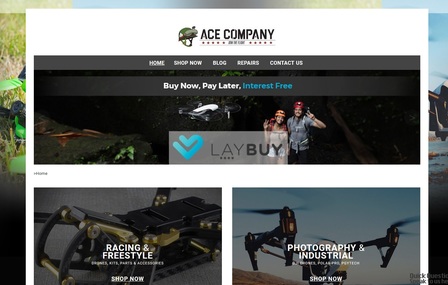- Home
- Website Builder
- eCommerce
- Understanding Shopping Carts
- Payment Gateways
- Point of Sale System
- Wholesale, Trade and B2B
- Discounts and promotions
- Vouchers
- Booking Systems
- Food Ordering System
- Reward Points Loyalty Scheme
- Freight calculator
- Plugins / Partners / API Integrations
- Order Fulfilment
- Inventory Management System
- Feature List
- Sample Shopping Page
- eCommerce System Comparisons
- Subscription Services
- eCommerce
- Other eCommerce Solutions
- Pricing
- Signup
- Domains
- Login
- About Us
- Contact
May News 2018
While winter can be rather dull and dingy, your website doesn't have to be! In our May newsletter, we're focusing on an awesome new template, and the ways you can use images on your website to increase conversions. We're also going to explain how you can optimise your images and show you the different ways you can upload images to your site.
Our May 2018 newsletter:
- Ventura - New Content Box Template!
- Sites of the Month
- Join our new business networking group, with free directory listing
- Using Images to Increase Conversion Rates
- Optimising Your Images
- Uploading Images to Your CMS
- Understanding Your Role with GDPR
- Website Migration
- System Updates
- Training Webinars (New Sessions)
- Featured Support Videos
- New Facebook Support Group
- Win $4600 eCommerce Package
- Professional website design options
- Wordpress and PHP websites
- Need training?
- 25% discount on hosting
- Start your own business - reseller options
- Cool links/system links
- Websites of the month
Ventura - New Content Box Template
We're excited to introduce a brilliant new website template which will soon be available for you to use!
New Content Box TemplateAndrew from Fury Ltd, has been working on a great new template, Ventura, based on maximising our new Content Box editor. This template incorporates100% wide background image strips, with a mobile responsive drag and drop content editing feature over the top. There's a re-positionable featured products area, and a new combined social icons with a shopping cart counter. The possibilities of home pages are now limitless! Below you'll see another screenshot of the Ventura template in action, demonstrating how a shopping catalogue might look on the same site. Stay tuned for updates on when you can try out the Ventura template on your website! |
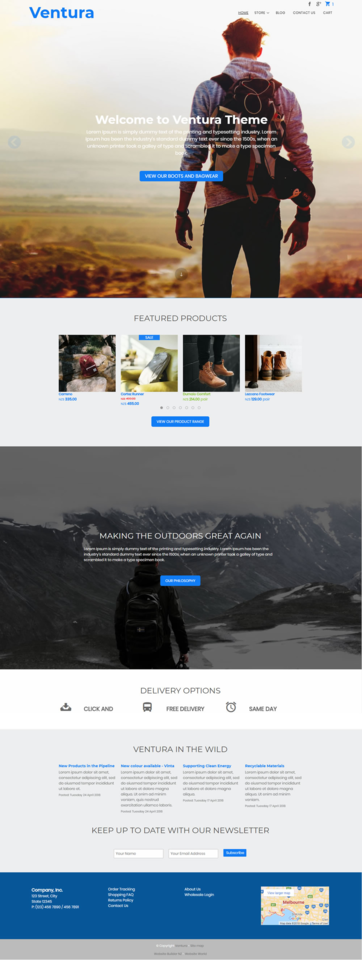 |
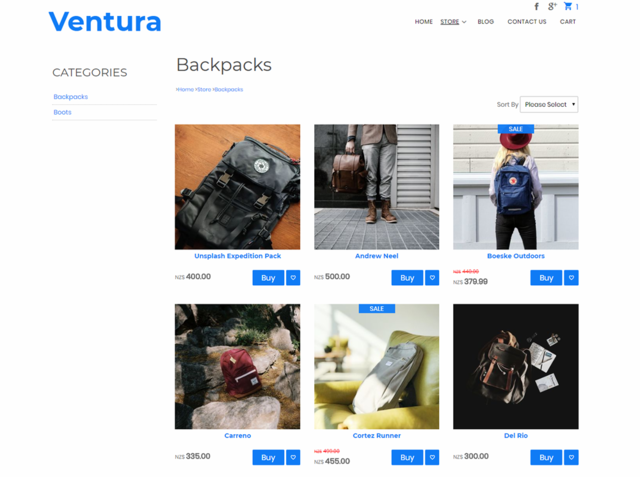
Site of the Month
The Ace Company website is a great example of a well branded and easy to navigate site. Selling drones and their components, it uses a range of images to not only promote their products, but to also creates an active and exciting feeling for visitors to experience.
You can take a look at their site here.
Reseller Site of the Month
Reseller WebFoot was commissioned to create the Gisborne Chamber of Commerce website and together with Andrew's graphic design skills, they have designed an attractive and easy to navigate site.
A key feature of this site is the home page's revolving photo banner which alternates images of local areas and people. Other pages are also easy view and the large static footer on each page quickly gives users access to contact details and single clicks to important pages.
You can see this website here.
Join our new Business Networking Group
We have started a new Facebook based business networking group. Please join the group, even if you are not a customer of website world.
All businesses are also entitled to a free directory listing. If you are a website builder customer, you can manage your directory listings from within our CMS under SEO tab, to ensure your listing gets enhanced listing status. If you are not a customer of website world, then you can register a new listing in the directory.
Using Images to Increase Website Conversions
Images are incredibly powerful tools to use on your website. For many businesses, our websites are the only way in which our clients or customers can learn who we are, what we can help them with and whether they'd like to do business with us.
Here are four ways in which you can use your website images to increase customer conversions:
- Consider emotions - use images to convey to visitors how they will feel upon buying and using your products or services. This can include photos of people using your products.
- Avoid overusing stock images - while some stock images are great, many aren't. The problem with using stock images are that they are not personalised to your business and they can be used by anyone. Try using professionally taken photos related to your business instead.
- Use large, clear images. Research has shown that larger images promote higher conversion rates. For tips on taking product photos, take a look at our article How Great Website Photography Can Raise Your Sales.
- Offer multiple product views - as your website is often all a customer has to make a decision about purchasing your product, you need to give them plenty of information. This includes showing your products at different angles, plus in use.
Optimising Your Website Images
Optimising an image simply means saving it in a web friendly format and an image of a suitable file size.There are three things you will need to consider:
- the actual size the image appears on a screen
In our CMS, we have two image sizes (what you see on your screen):
- the original size of the image you uploaded, which may be reduced depending on the template you are using and where the image is going.
- a 320x320 pixels thumbnail image. This is only used in galleries, product lists and directory listings where there are a lot of images on a page.
Here are the common image sizes we offer:
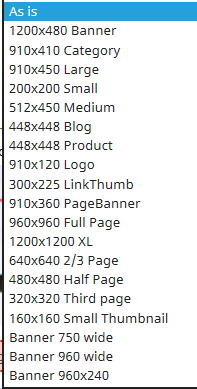
Where there is no default image size, you'll be automatically suggested an maximum image size of 960x960 pixels. You can however override this by selecting the button Change Default Image Sizes.
2. the file size of the image
The file size is the amount of data or information saved within an image. There are many websites online which provide free or paid tools for you to shrink the file size of your images including Image Optimizer, Optimizilla and Kraken Image Optimizer.
The aim when optimising your images is not to reduce the quality of the image, though in some cases this does happen, but to shrink the file size.
3. the image file type
There are two file formats you can use for your website:
- JPEG - this is best for photos
- PNG - this is best for logos and images created by a graphic designer
When you save your images, you can choose which file type it is by right clicking in the drop down box where you enter the filename. It's a good idea to give an image a meaningful file name, such as bluebabybib.jpeg not 343232.jpeg as it helps with your website SEO as search engines can 'read' text, not images.
Uploading Images to Your CMS
When it comes to uploading images onto your website, there are multiple ways to do this. They include:
- Dragging images from your computer into the open web browser you are using to work in your CMS. Our system will them automatically import these images. This can be done in different areas of your CMS such as with Galleries and Products.
To be able to drag the image, you will need to have the file open where the image is saved and then click and hold on the image to bring it over to the text 'Or drag & drop a photo here (JPEG, PNG or GIF).
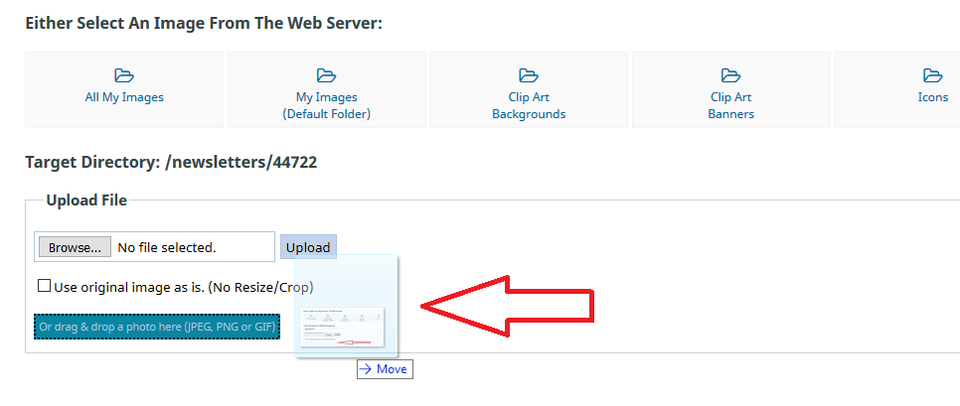
- You can drag a photo into your CMS wherever you see the image icon. The image will them automatically upload your image. Or you could click on the image icon to have access to additional controls over how your image looks, such as cropping and rotating.
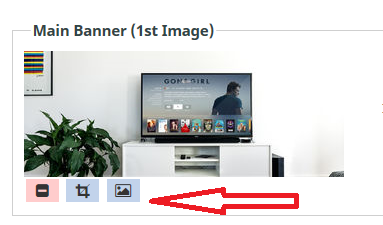
- You can use an image you have previously uploaded. It will be found in the Image Wizard, under the tab All My Images.
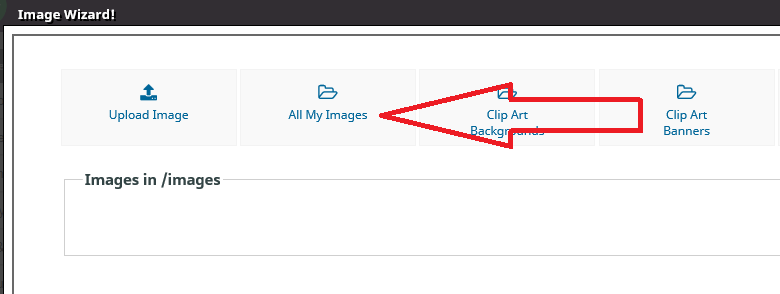
- Using the Image Wizard, you can upload a new image file using Upload File. Simply choose the Browse button and it will open access to your computer files, from where you can select an image. Click on the image and then back in the CMS, click on Upload. You are then given the option of editing your image and how you would like it to appear on your website, depending on where you are uploading it.
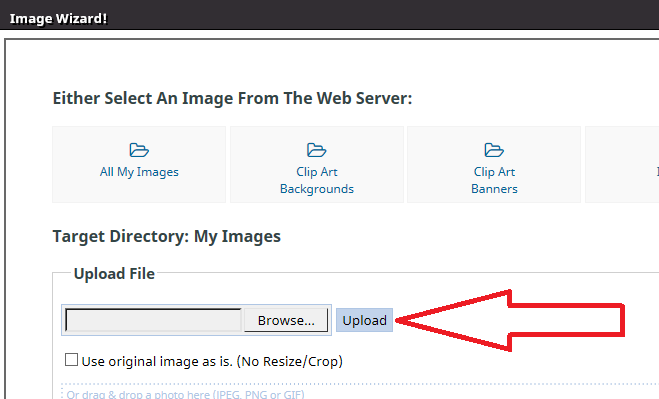
- In the Image Wizard, you can copy an image which is hosted on another website. Using the Firefox browser, simply right click on the image you want and select the option which says Copy Image Location. Then paste that image URL into the Import Image box. You can also enter the URL of the page the image is on, but this may upload every image on that page.
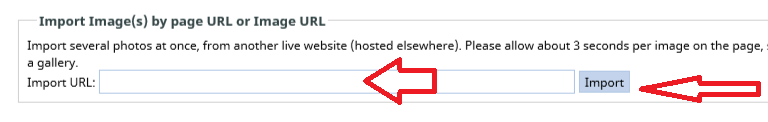
It's important to remember though that you should be optimising your images before uploading them.
Understanding the General Data Protection Regulation (GDPR)
Due to rising concerns over the privacy of the EU's citizens online, the GPRD will replace the old Data Protection Collective. This is because the DPC was set in place before the internet became what it is today. The aim of the GDPR is to increase the security for the information about individual people which businesses within the EU hold.
The information which the GDPR is concerned with includes:
- Names, addresses, ID numbers
- Health and genetic information
- Political opinions
- Sexual orientation
- Web information, such as IP addresses, cookie data and RFID tags
- Biometric data
- Ethnic or racial data
You (and your company) are subject to the GDPR if you store or process information about citizens of the EU within EU states, even if you do not have a physical presence within the EU.
Take a read of our informative article Understanding the General Data Protection Regulation (GDPR) for details about how you can comply with the GDPR and Web Widget's interpretation of the GDPR.
This is a must read for all website owners.
Website Migration with Perfect SEO Link Juice
We can now import websites from most other CMS and shopping platforms, maintaining perfect SEO link juice and full replication of the existing template and content.
The migration service takes a perfect snapshot of all SEO meta tags and URL filenames, ensuring that all pages are in the right place, and specifying the same SEO information, just as Google is used to seeing prior to migration.
After migration, you can then use our SEO tools to manage your meta tags yourself, and further improve your google ranking, without worrying about implementing 301 redirects. That step is not necessary, as your site map has been maintained.
System Updates
- New URL Redirection Service in SEO tab
- Member image wizard area for members who contribute content.
- Drag and drop images into any image upload field.
- New website migration tools
- Image Wizard edited to improve large image upload capability
Facebook Support GroupWould you like to network with other Website World customers? And get access to general business support from other customers, as well as Q&A with our web designers and resellers? Also, if you have had a positive experience using Website World, we would love it if you could post a review on our Facebook wall. |

Win $4600 Ecommerce Package
We have an awesome prize for you to win.
- Premium business grade SSL web hosting for (1 year)
- Professional web design or makeover (20 hours)
- Ecommerce website configuration (7 hours)
- Search engine optimisation (3 hours)
Winner of December 2018 draw: Cats n Clover
Our next competition will be drawn in May 2018.
But wait, there's more. If you are the referrer of the winning customer, then you will win 1 years free web hosting.
Please share this link where your friends can setup their own trial website. So long as they have a trial website and remain subscribed to our newsletter, then they will go into win, and you will win 1 years free web hosting if one of your affiliate customers wins the big prize.
Referral Competition Entry Link: https://www.website.world/Win-Free-Ecommerce-Website-Competition.html?aid=[MBR_ID]
Need Professional Help?
There are professional web designers all over New Zealand and the world who can help you customise your website design. Our in house team can offer a tidy up of your website for just $100+GST. Or contact any of our listed web designers for a full website design or makeover quote. No matter who you use for your website design, your website remains powered by our awesome content management system, so you can easily make updates to your website long term.

WordPress / PHP (Super Fast) Hosting Available
We can now host PHP and WordPress websites on our new and improved PHP web servers, with a target of 5% CPU usage, leaving 95% spare capacity to ensure your websites load quickly at all times.
Our PHP servers are load balanced, with MultiAZ database fault tolerance, to provide maximum up time. All PHP websites get a free SSL certificate and free https hosting. We support the latest version of Wordpress 4.8 running on PHP7. The hosting fees are the same as websites built and hosted on our CMS powered platform.
Need Website Builder Training?
There are several training options
Receive a 25% discount off your web hosting, by referring a friend
Did you know that if you refer a friend to use our awesome website builder service, you get a 25% discount off your hosting? If you refer 4 friends, then you will essentially get your web hosting for free! Not only that, but your friends will also get their 2nd month web hosting absolutely free. That's a nice little encouragement for them to check our service out and gives us the opportunity to setup your discount. Both discounts apply for your 2nd and subsequent websites also. It doesn't matter if it is yours, a friend, family or a stranger. Discounts begin once both websites are live. Please make sure you or your friend communicates the referral at the earliest opportunity.
Reseller Options
We have an awesome new offer for web designers and awesome business networkers. We can setup any web designer who is interested with all they need to get started as a web designer at no cost:
- There are no setup fees, no contracts to sign.
- You will earn $2+ on every domain name sold (based on RRP $19 per year).
- You will earn (25%-50%) commission on hosting
- You can manage all your customers content, domains, emails etc, easily from just 1 login.
- We take care of all the billing arrangements, so no administrative hassle.
If you know of anyone who might be interested, point them at our reseller page. We'll offer a $100 finders fee commission for any existing customer who finds us a new reseller who set's up 3+ live websites in the reseller's first 3 months.
Need Help! is at hand...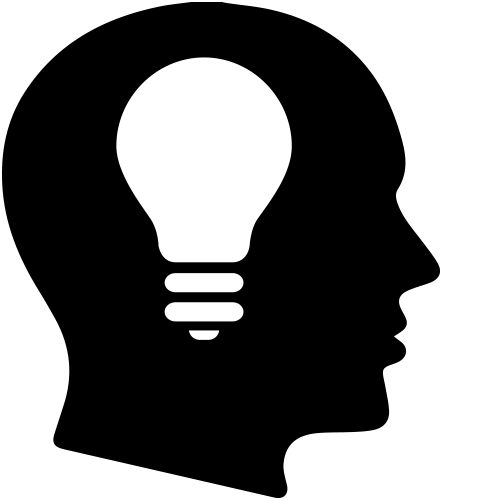
There are several places you can find answers to questions about how to build your website and add features (which, there are a lot of) and its free for you to look:
If you can't find the answer you need - then get you can Contact - Web Designers or lodge a Support ticket
Cool links
- http://www.wikihow.com/Clear-Your-Browser's-Cache - Clear your browser cache
-
http://word2cleanhtml.com - Cleans Word docs for CMS Editor
-
GoogleFonts - Online Web Fonts
-
http://pinterest.com/ - A social networking Pin Board
-
http://pixlr.com/ - online photo editor
-
http://www.photoshop.com - online photo editor
-
http://www.jotform.com/ - online form builder
-
www.needanerd.co.nz - NZ Wide IT Nerds
-
www.geeksonwheels.co.nz - NZ Wide IT Geeks
-
https://www.pexels.com/ - Free Stock Photos
-
www.ninite.com - the best way to install new software on a new computer
-
www.2talk.co.nz - cheaper VOIP calling and 0800 incoming call routing
All those links and more at our new toolbox page:
Recent Go Lives
Here's a selection of some of our recent Go Lives.
- https://www.percypowerpublishing.co.nz
- https://www.contractcontrol.nz
- http://www.twd3pl.co.nz
- http://www.earthworkshire.co.nz
- http://www.spiritualskyincense.com/
- https://www.ballroomdancing.nz/
- https://www.businessnetworking.nz
- https://www.printedbooks.co.nz
- https://www.moonacrealpacas.co.nz
- http://www.monarchbookkeeping.co.nz
- http://www.medd.co.nz
- https://www.anomalywhangarei.nz
- http://www.mouterelavender.co.nz
- https://www.jewellerysupplies.nz
- https://www.pctimes.co.nz
- https://www.voodoomolly.nz
- https://www.notebooksbypeter.co.nz
- http://www.acecompany.co.nz
Please contact us for more information.
From the Team @ Web Widgets Ltd
Website World - Free Website Builder
Posted: Fri 18 May 2018
- Home
- Website Builder
- eCommerce
- Understanding Shopping Carts
- Payment Gateways
- Point of Sale System
- Wholesale, Trade and B2B
- Discounts and promotions
- Vouchers
- Booking Systems
- Food Ordering System
- Reward Points Loyalty Scheme
- Freight calculator
- Plugins / Partners / API Integrations
- Order Fulfilment
- Inventory Management System
- Feature List
- Sample Shopping Page
- eCommerce System Comparisons
- Subscription Services
- eCommerce
- Other eCommerce Solutions
- Pricing
- Signup
- Domains
- Login
- About Us
- Contact

Website Builder NZ - Website Builder Australia
Phone NZ +64 9 9744301 Australia +61 7 37076417 UK: 0808 160 9322 Canada/USA: +1 888 991 4122
Copyright Web Widgets Ltd trading as Website World