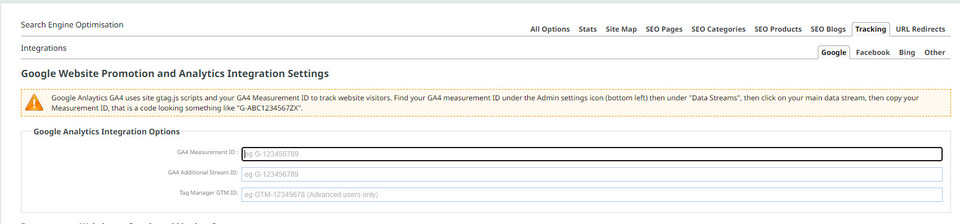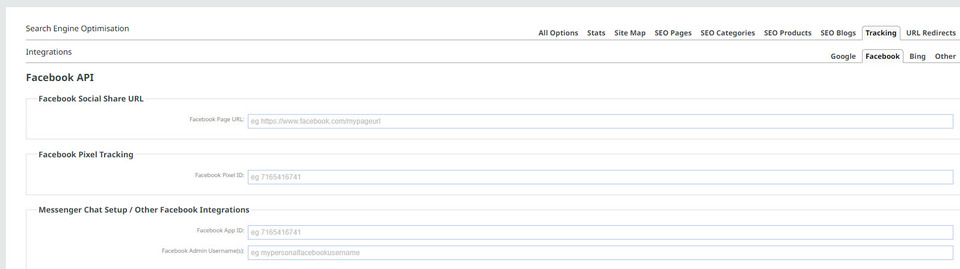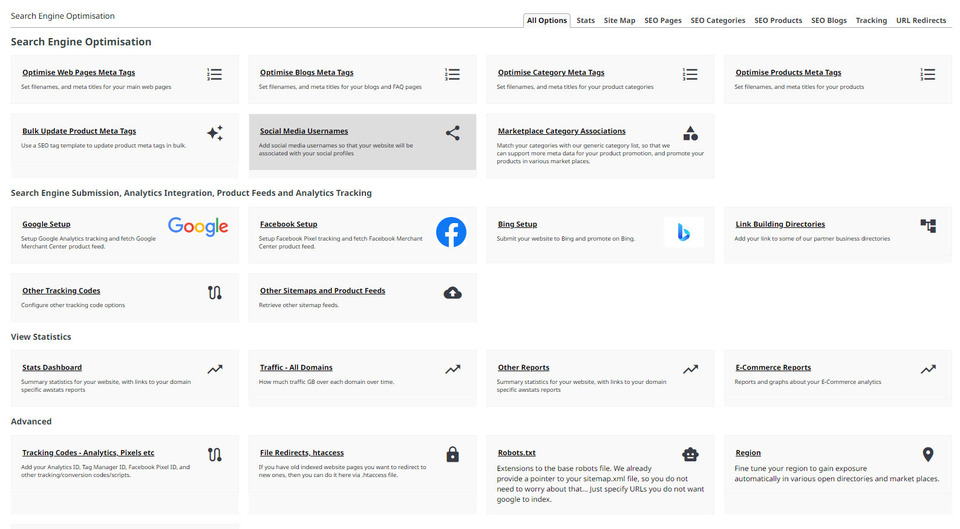Using Website Statistics
Website statistics help you understand information about visitors to your website including the number and location of visitors, incoming links, pages visited, browser used and length of time on the website. As a website owner, you will have access to AWstats if your website has been built using our CMS. We will explain what this is, plus what other options you have for measuring your website statistics.
Website Statistics Tools
AWstats is an open source web analytics tool which each website built within our CMS had access to. Our article What is AWstats will explain how you can use this tool in more detail. To view your AWstats data within the CMS, select the SEO button, then select Website Statistics.
Google Analytics is one of the main free external tools used to measure website statistics. To use this tool for your website, you will first need to sign up for a Google Analytics account. Once you have done so, you will be given an Analytics Account ID which you can enter in the CMS. Head to SEO and then Analytics/Adword Tracking and you will see an option to enter your ID within a box.
This area is also where you can enter other tracking codes or IDs including Google and Facebook. On the right hand side of this menu bar, you will have a couple of options to enter other plugin or tracking codes that are from other website statistical tools.